Target Recording
From TBwiki
(Difference between revisions)
(Starting to add documentation to this page) |
(Continuing writing doc...) |
||
| Line 21: | Line 21: | ||
== Configuration == | == Configuration == | ||
| + | Call recording can be enabled and configured from the Web Portal, through the Gateway configuration page (see Gateway tab on the left menu in the Web portal). | ||
| + | [[File:Target_recording_web.png]] | ||
| + | |||
| + | Optionally, recording can be controller by enabling a routing script filter. | ||
| + | |||
| + | For more information, please refer to the [[Routing_script_tutorial:Mini_Development_Guide#Recording_call_legs|routing script mini tutorial guide]]. | ||
Revision as of 07:59, 29 April 2013
Contents |
Features
Tmedia units, running Toolpack software and the Gateway application, allow call recording.
Recording options:
- Record each leg of a call as ".wav" files on the Tmedia unit drive
- Record an audio mix of both legs of a call to a single ".wav" file (available with Toolpack 2.7 and up only)
Calls are being recorded to ".wav" files on the Tmedia unit's drive.
- Calls to record can be filtered by
- Calling number
- Called number
- NAP
- Calls to record can be chosen by a routing script
Software requirements
- Toolpack software version 2.6 or higher
- tbstreamserver application configured to be running (it's not running by default)
- Gateway application (standard with Toolpack unless explicitly replaced by custom call handling application)
Hardware requirements
- Tmedia unit with DSP resources
Configuration
Call recording can be enabled and configured from the Web Portal, through the Gateway configuration page (see Gateway tab on the left menu in the Web portal).
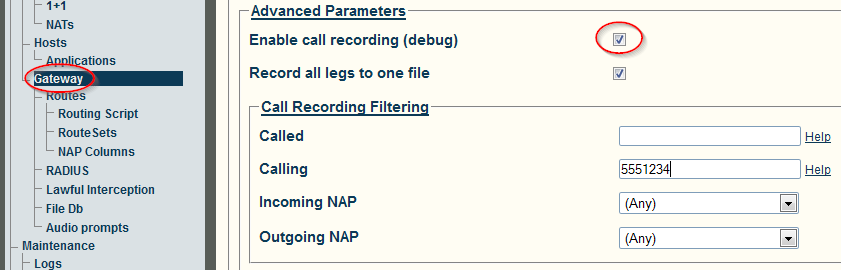
Optionally, recording can be controller by enabling a routing script filter.
For more information, please refer to the routing script mini tutorial guide.