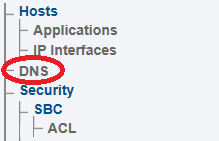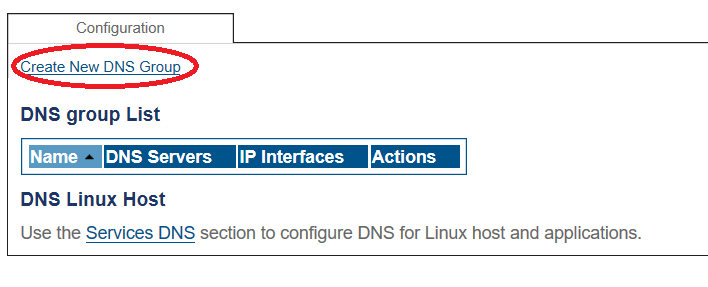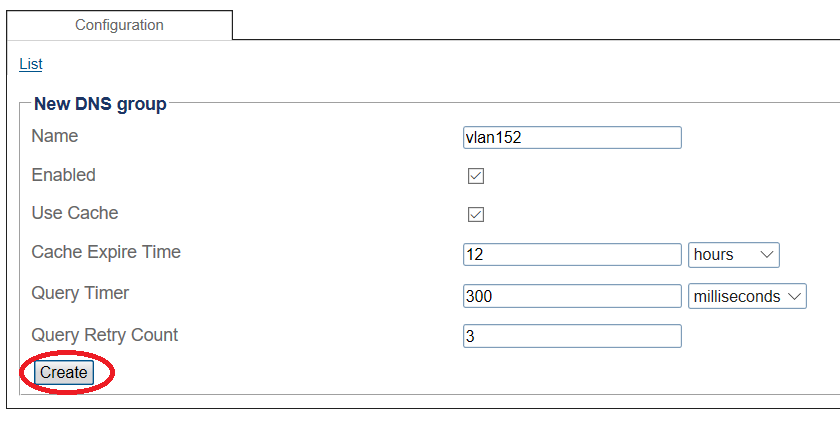Create A DNS Group A
From TBwiki
(Difference between revisions)
(New DNS Group Artticle) |
|||
| Line 11: | Line 11: | ||
[[Image:dns_group_1.png]]<br><br> | [[Image:dns_group_1.png]]<br><br> | ||
| − | 3- | + | 3- Enter a name for the DNS Group. |
| − | + | ||
| − | + | ||
| − | + | ||
* Click '''Create''' | * Click '''Create''' | ||
| − | [[Image: | + | [[Image:dns_group_2.png]]<br><br> |
| − | + | ||
| − | 4- Verify that the '''" | + | 4- Verify that the '''"DNS group was successfully created"''' message appears |
| − | [[Image: | + | [[Image:dns_group_3.png]]<br><br> |
==List of Parameters== | ==List of Parameters== | ||
Revision as of 11:22, 7 March 2019
Applies to version(s): v3.1
You can create one or more DNS Groups to manage the DNS Server traffic of Fully Qualified Domain Names.
1- Click DNS in the navigation panel
2- Click Create New DNS Group
3- Enter a name for the DNS Group.
- Click Create
4- Verify that the "DNS group was successfully created" message appears