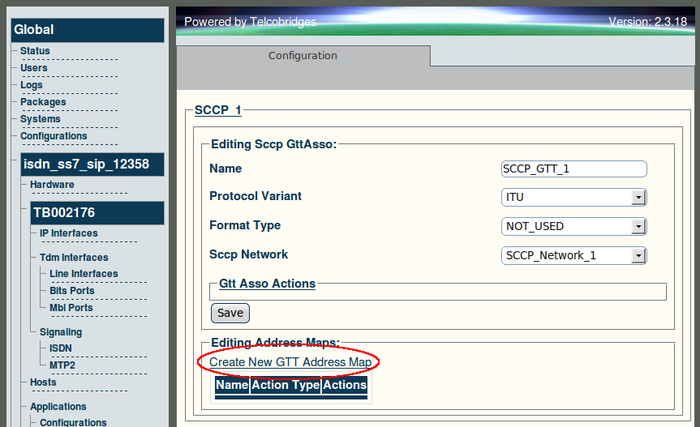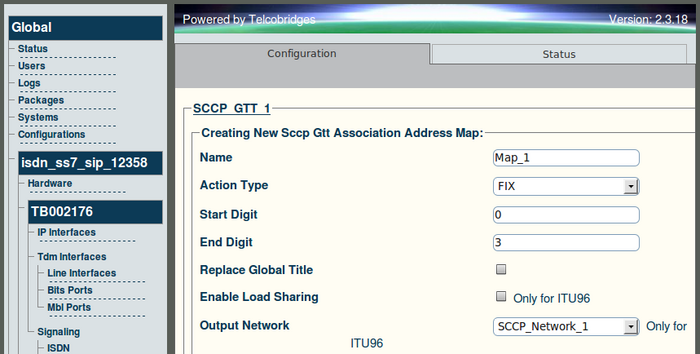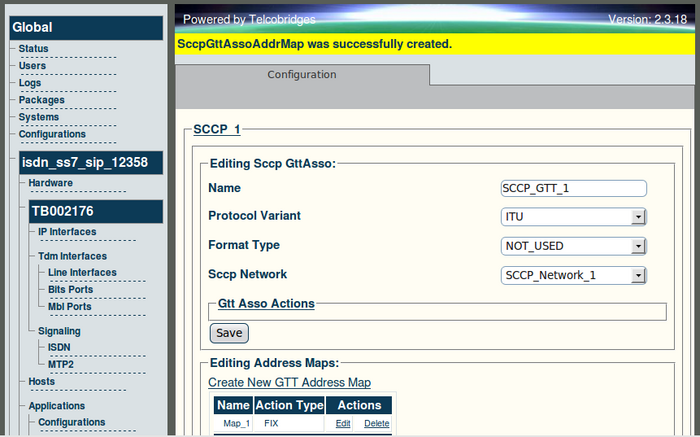Toolpack v2.3:Create an SCCP GTT Address Map
From TBwiki
(Difference between revisions)
Allyntree (Talk | contribs)
(Created page with '==To Create a GTT Address Map== '''1. Click 'Create New GTT Address Map' from the GTT association configuration window''' [[Image:Web_Portal_v2.3_Create_SCCP_GTT_Map.png|700px]…')
(Created page with '==To Create a GTT Address Map== '''1. Click 'Create New GTT Address Map' from the GTT association configuration window''' [[Image:Web_Portal_v2.3_Create_SCCP_GTT_Map.png|700px]…')
Latest revision as of 10:54, 8 November 2009
To Create a GTT Address Map
1. Click 'Create New GTT Address Map' from the GTT association configuration window
2. Configure the new GTT address map
- Choose a name for the map
- Choose an SCCP address for the global title
- Choose a sub-system number for the entity
- Choose an SCCP address for the entity global title
- Click 'Create' to save the configuration
3. Verify that the 'SccpGttAssoAddrMap was successfully created' message appears