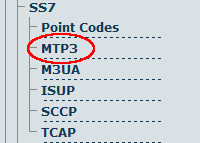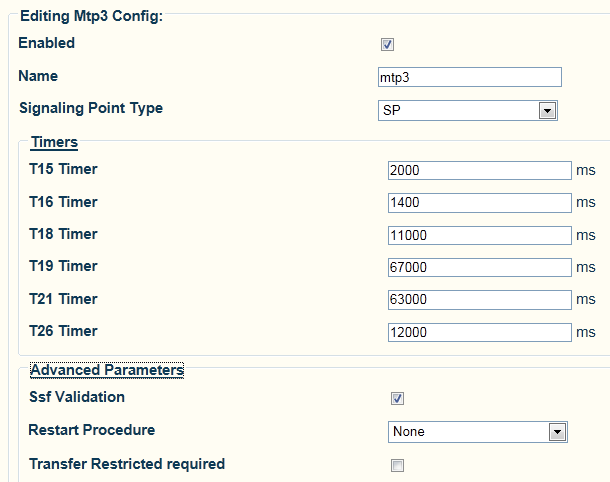Creating an MTP3 Configuration
From TBwiki
Applies to version(s): v2.6
Now that you have set up the MTP2 layer of your SS7 system, you must create an MTP3 configuration. MTP3 provides message routing between signaling points in an SS7 network.
To create an MTP3 configuration:
1- Select MTP3 from the navigation panel
2- Configure the new MTP3 service:
- Enter a name for the MTP3 configuration
- Make sure the Enabled and SSf Validation boxes are checked
- Select SP as the signaling point type
- Select a restart procedure
- Click Create
3- Verify that the "Mtp3Cfg was successfully created" message appears