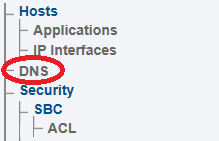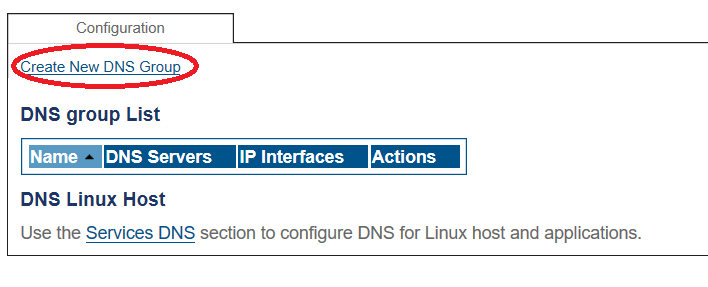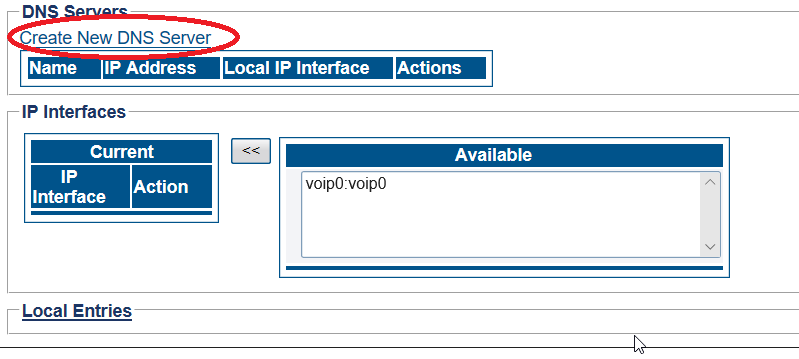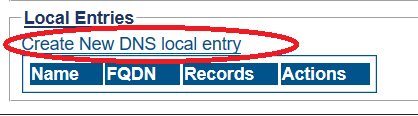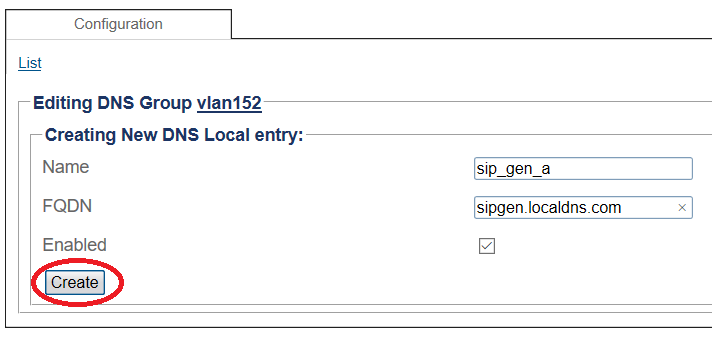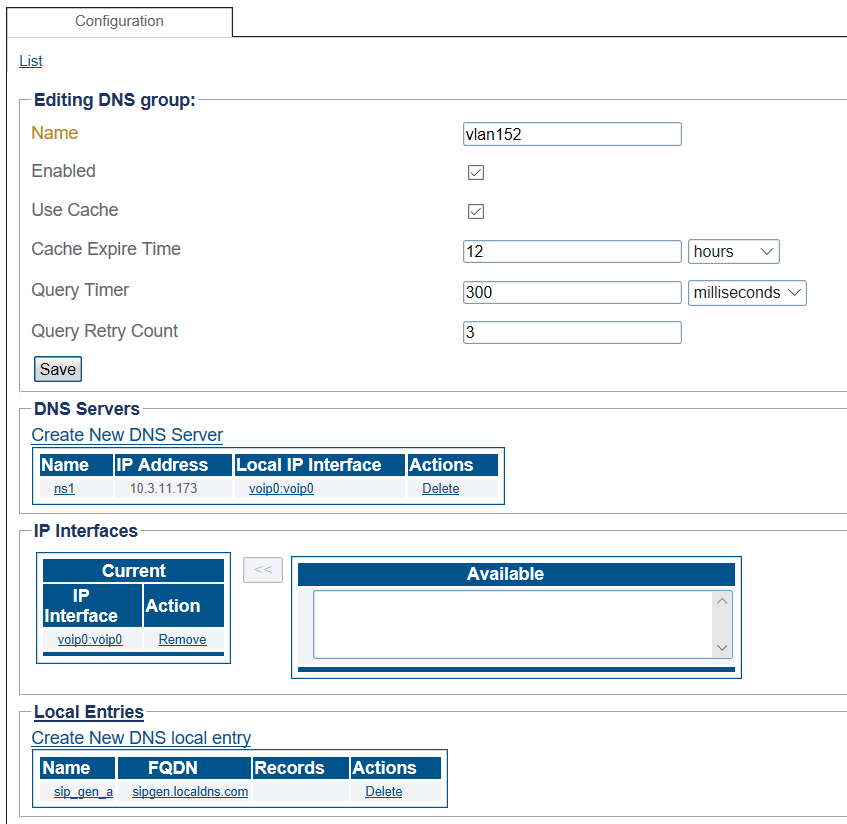Create A DNS Local Entry A
From TBwiki
Applies to version(s): v3.1
{{DISPLAYTITLE:Creating a DNS Local Entry}
Note: This article describes the creation of DNS local entries, which is optional.
You can create one or more DNS Local Entries.
1- Click DNS in the navigation panel
2- Select a DNS Group, from the DNS Group List
3- Select a DNS Server from the DNS Servers list.
- Click Create New DNS Server.
4- Create a new DNS local entry for the DNS server.
- Click Create New DNS local entry.
5- Configure the DNS local entry.
- Enter a name for the DNS local entry
- Enter an FQDN.
- Click Create.
The DNS Group with the new DNS Server and DNS Local entries are displayed.