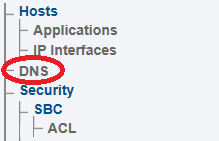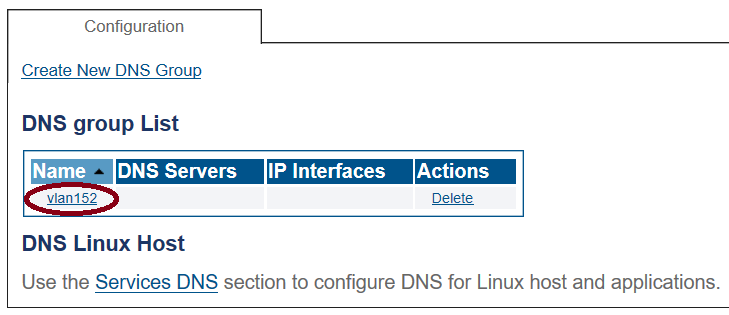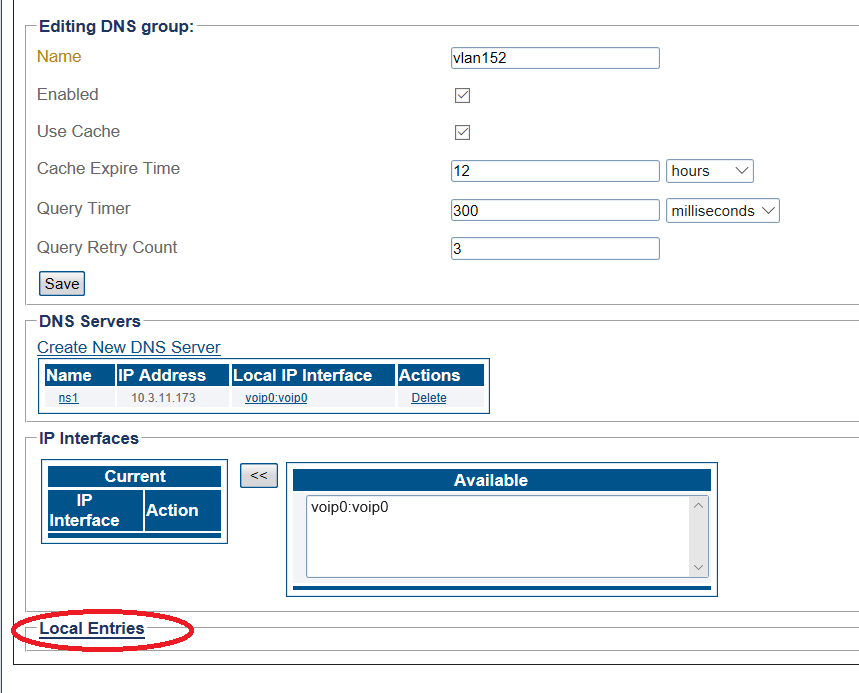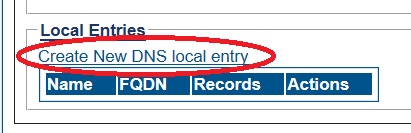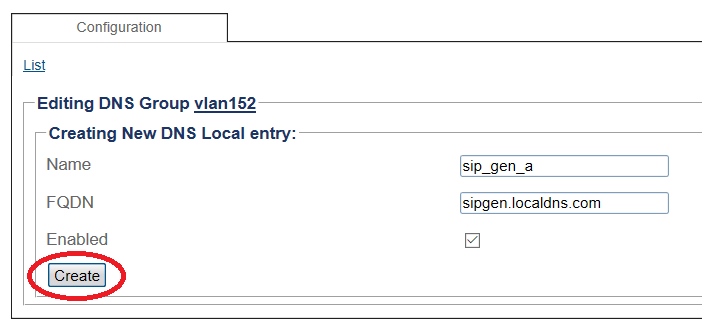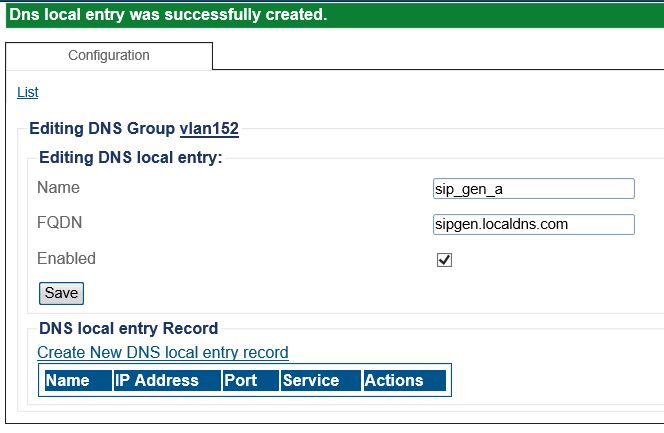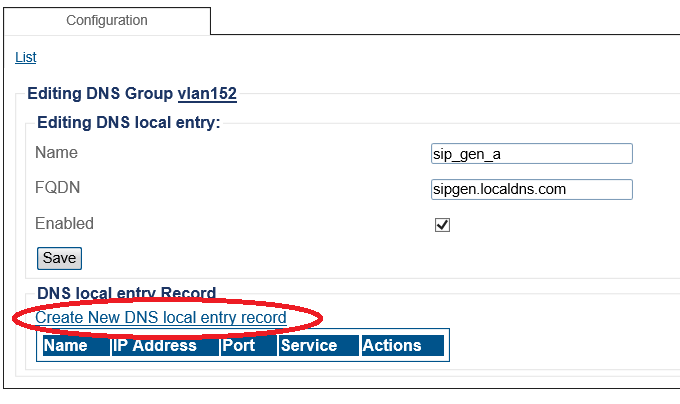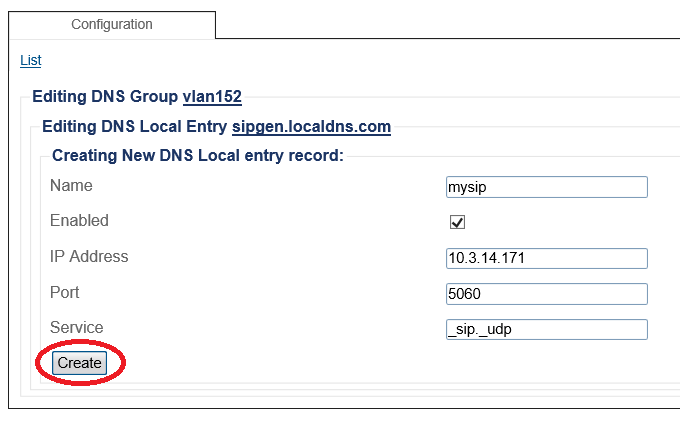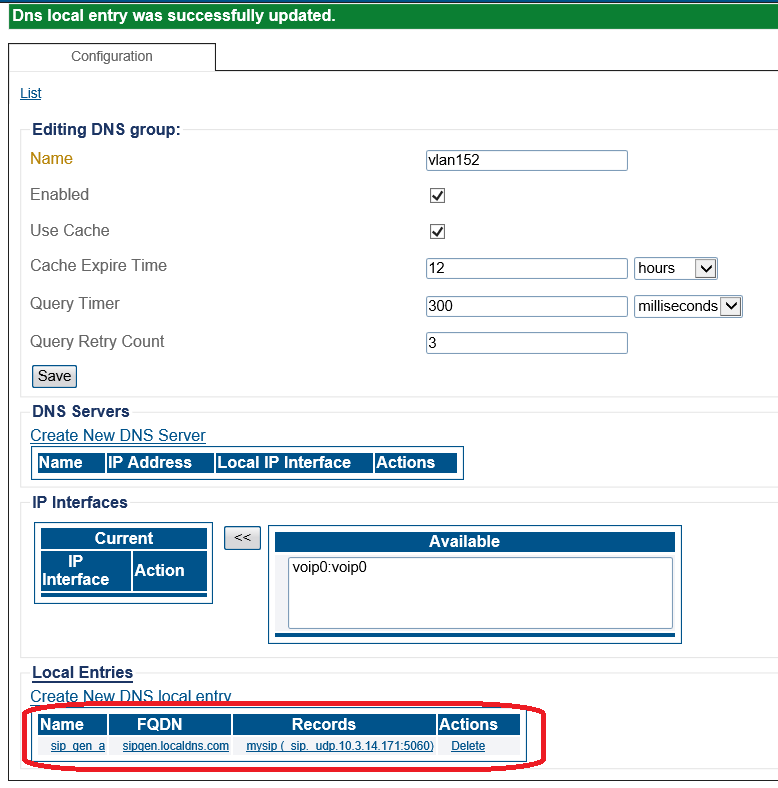Creating a DNS Local Entry
| This article applies to: | Product | Version |
| SBC | 3.1 |
Note: This article describes the creation of optional DNS local entries.
You can create one or more DNS Local Entries. This is useful when you want to bypass the DNS server. This is usually done for troubleshooting.
1- Click DNS in the navigation panel
2- Select a DNS group, from the DNS group list
3- Create a new DNS local entry for the DNS server.
- Click Local Entries.
4- Click Create New DNS local entry.
5- Configure the DNS local entry.
- Enter a name for the DNS local entry
- Enter an FQDN.
- Click Create.
6- Verify that the DNS local entry was successfully created message is displayed.
7- Once the DNS Local entry is created you add one or more DNS local entry records to it.
- Click Create New DNS local entry record.
8- Configure the DNS local entry record.
- Enter a name for the DNS local entry record.
- Enter an IP address.
- Enter a port number.
- Enter a service name.
- Click Create.
The DNS local entry with its accompanying records are displayed in the DNS Local Entries list.
List of Parameters
DNS Local Entries
DNS Local Entry Records