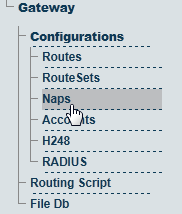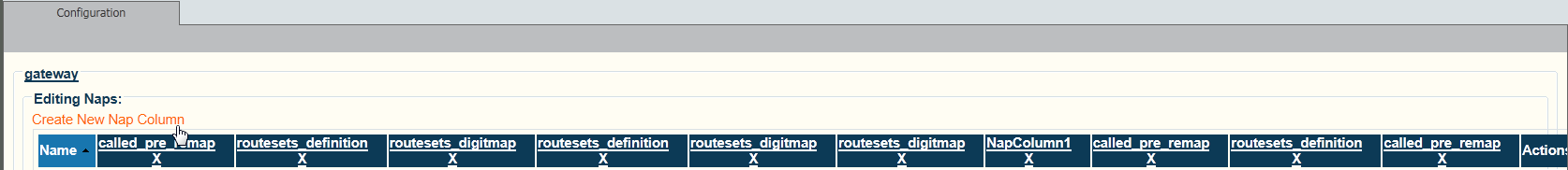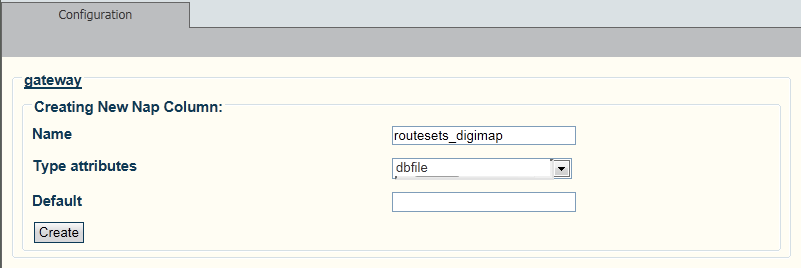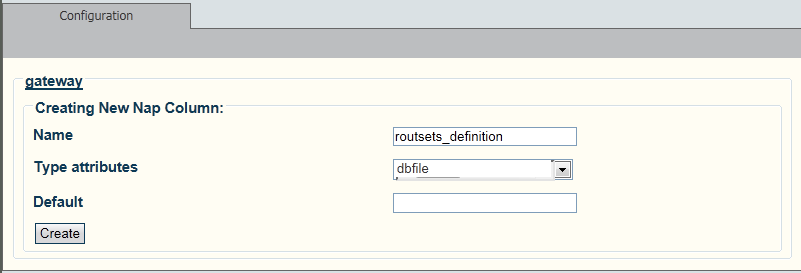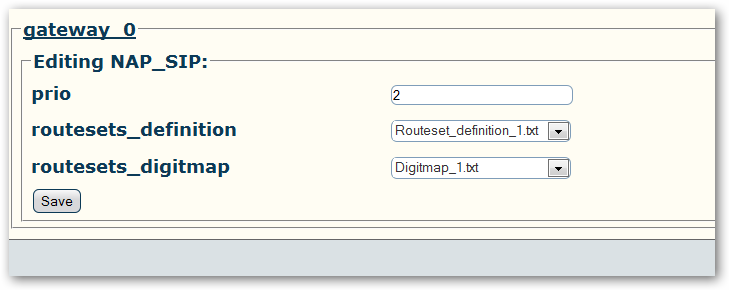Assign Definition Digitmap Files on a per NAP Basis
From TBwiki
Applies to version v2.6
To assign Definition Digitmap files to NAPS:
1- Click NAPS in the navigation panel.
2- Click Create New Nap Column.
3- Enter the name of the digitmap file.
- Select dbfile from Type attributes.
- Clicke Create.
4- Click Create New Nap Column.
5- Enter the name of the routesets definition file.
- Select dbfile from Type attributes.
- Clicke Create.
To associate the NAPs with the definition files:
- Edit the NAP that will have the association.
- Routesets_definition -> Select routeset_definition
- Routesets_digitmap -> Select Digitmap
- Click Save