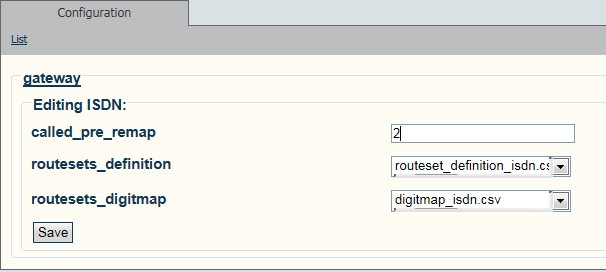Applies to version v2.5, v2.6
To assign Definition and Digitmap files to NAPS:
1- Click Naps in the Gateway section of the Navigation Panel.
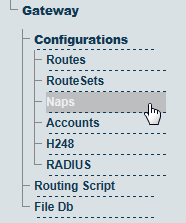
For each NAP do the following
2- Click Edit
3- Select the appropriate routeset definition and digitmap file
4- Click Save