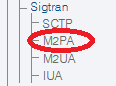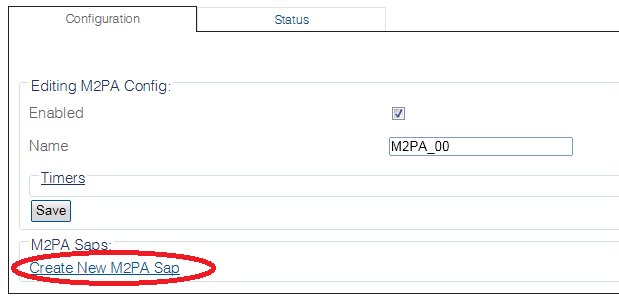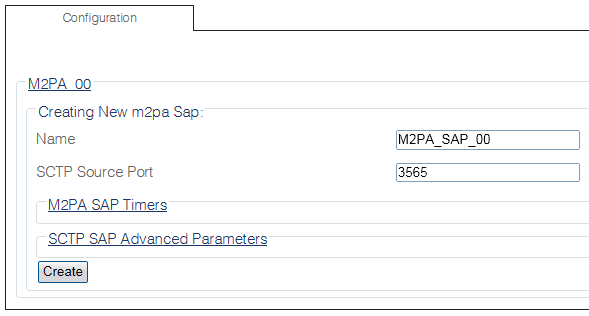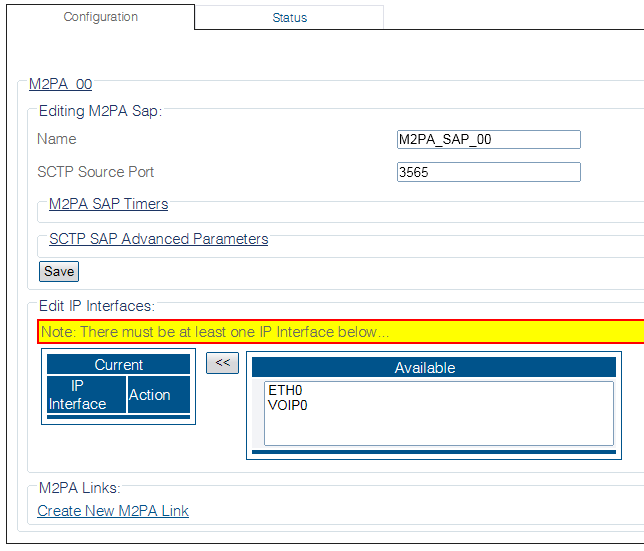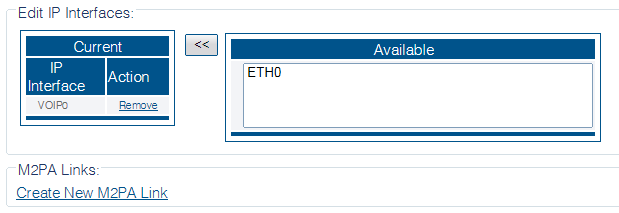Creating an M2PA SAP
From TBwiki
Applies to version(s): v2.9.
After you create an M2PA configuration, you must create a new M2PA service access point (SAP), which functions as the identifying label for endpoints in your network.
To create a new M2PA SAP:
1- Select M2PA from the navigation panel
2- Click Create new M2PA Sap
3- Configure the new M2PA SAP:
- Enter a name for the SAP
- Enter an SCTP source port for the SAP
- Click Create
4- Verify that the "M2pa Sap was successfully created" message appears
5- Associate IP interfaces
- Select an IP interface from the list in the information panel
- Click the "<<" button to add the selected IP interface. This is the outgoing route from the hardware adapter.
Path
Parameters (text)
Parameters (json)