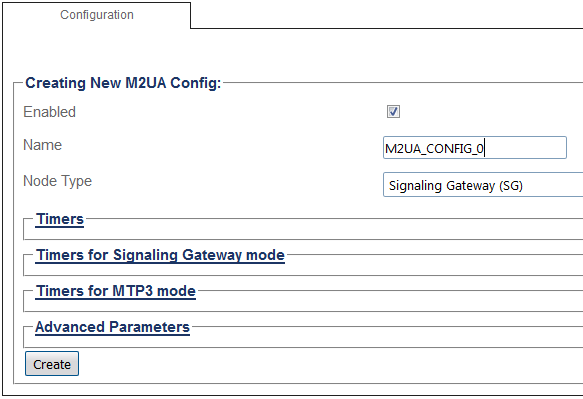Creating the M2UA Configuration
From TBwiki
Applies to version(s): v2.9.
To create your M2UA system, you must create a new M2UA configuration.
M2UA (Message Transfer Part 2 User Adaptation Layer) is used to interface the MTP2 Layer of a signaling gateway to the MTP3 Layer of a media gateway controller (MGC). M2UA can also be seen as a way to extend an MTP2 link. An M2UA link is always bound to an MTP2 link.
To create an M2UA configuration:
1- Click M2UA in the navigation panel
2- Create the M2UA configuration:
- Enter a name for the M2UA service
- Select a Node Type (SG, ASP, M2UA-MTP2 Relay)
- Click Create
3- Verify that the "M2ua Cfg was successfully created" message appears
Path
Parameters (text)
Parameters (json)