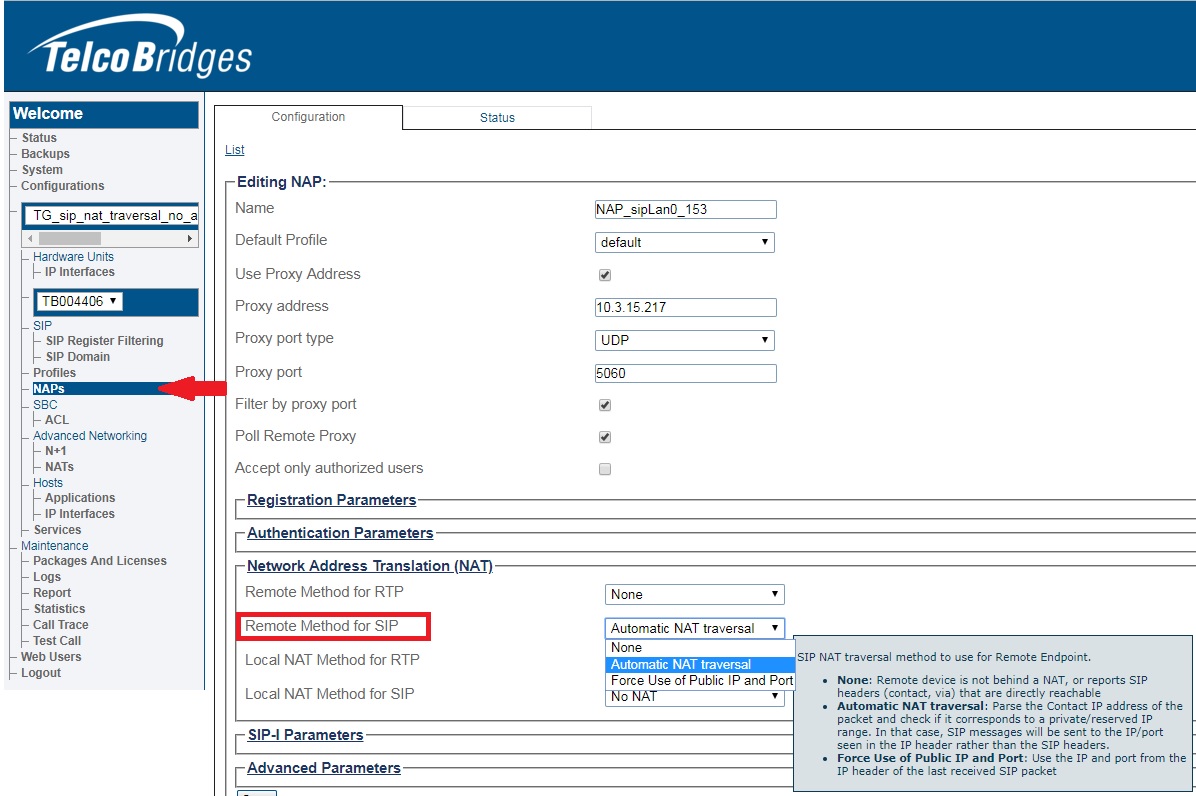SIP Configuration for Remote Symmetric NAT Traversal
From TBwiki
Revision as of 15:23, 9 April 2018 by Mohamad Badreddine (Talk | contribs)
Applies to version(s): v3.0
We assume at this point, a SIP NAP or a SIP Open NAP has already been created and allocated.
To configure a Remote Symmetric NAT Traversal
1. Select NAPs in the Navigation Panel:
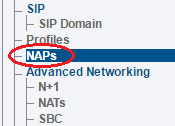
2. Select an existing SIP NAP in the list:
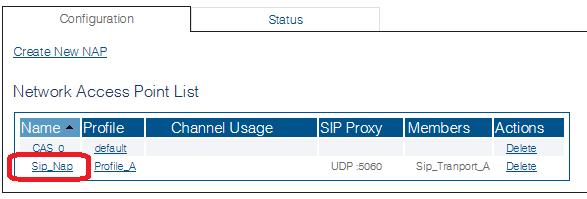
3. Click on Network Address Translation (NAT)
File:Edit nap nat sip rtp configuration.jpg
SBC/Tmedia can be configured for SIP messages traversing a remote NAT as follows:
- None: Remote device is not behind a NAT, or reports SIP headers (contact, via) that are directly reachable.
- Automatic NAT Traversal: Parse the Contact IP address of the packet and check if it corresponds to a private/reserved IP range. In that case, SIP messages will be sent to the IP/Port seen in the IP header rather than the SIP headers.
- Force Use of Public IP and Port: Use the IP and port from the IP header of the last received SIP packet.