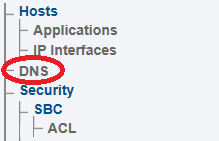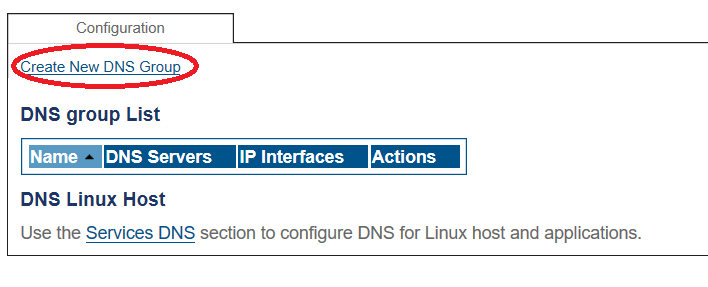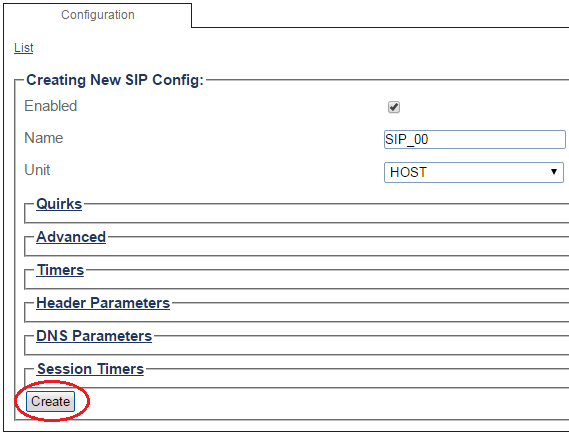Creating a DNS Group
From TBwiki
Applies to version(s): v3.1
You can create one or more DNS Groups to manage the DNS Server traffic of Fully Qualified Domain Names.
1- Click DNS in the navigation panel
2- Click Create New DNS Group
3- Create the new SIP stack:
- Verify that the box labeled Enabled is checked
- Enter a name for the stack
- Click Create
4- Verify that the "SipCfg was successfully created" message appears