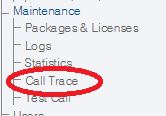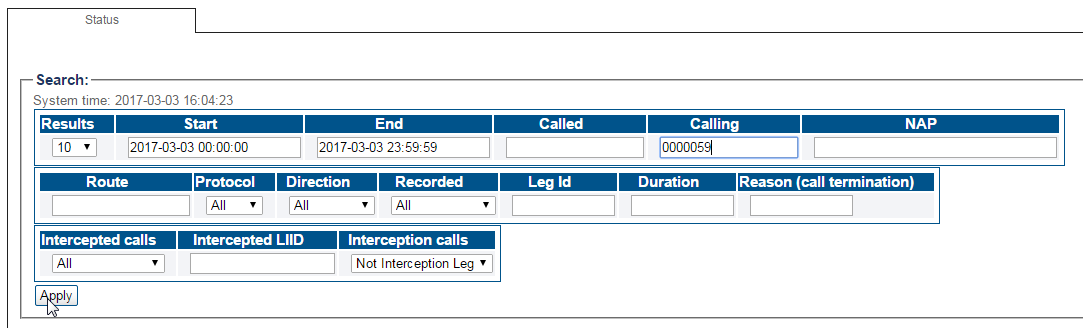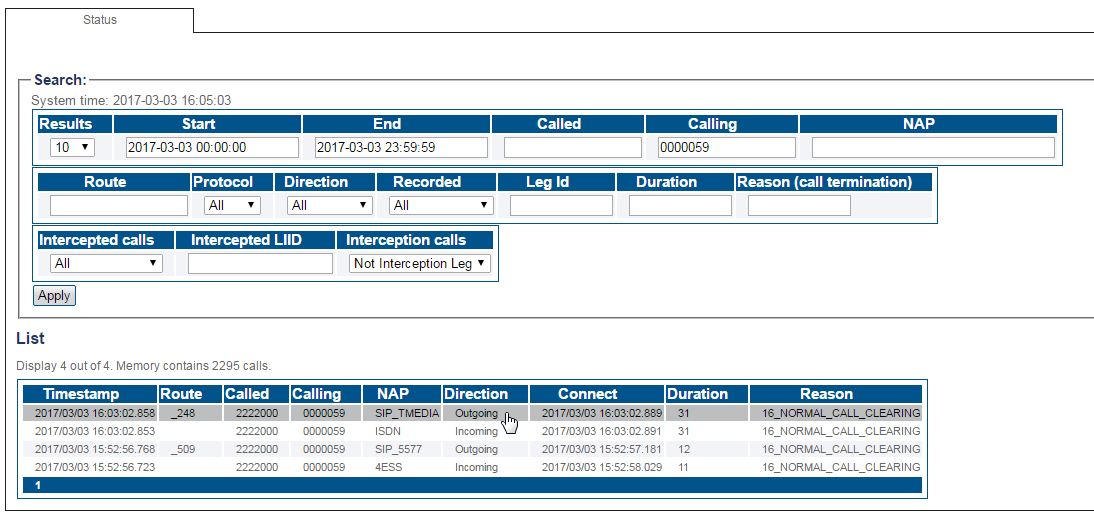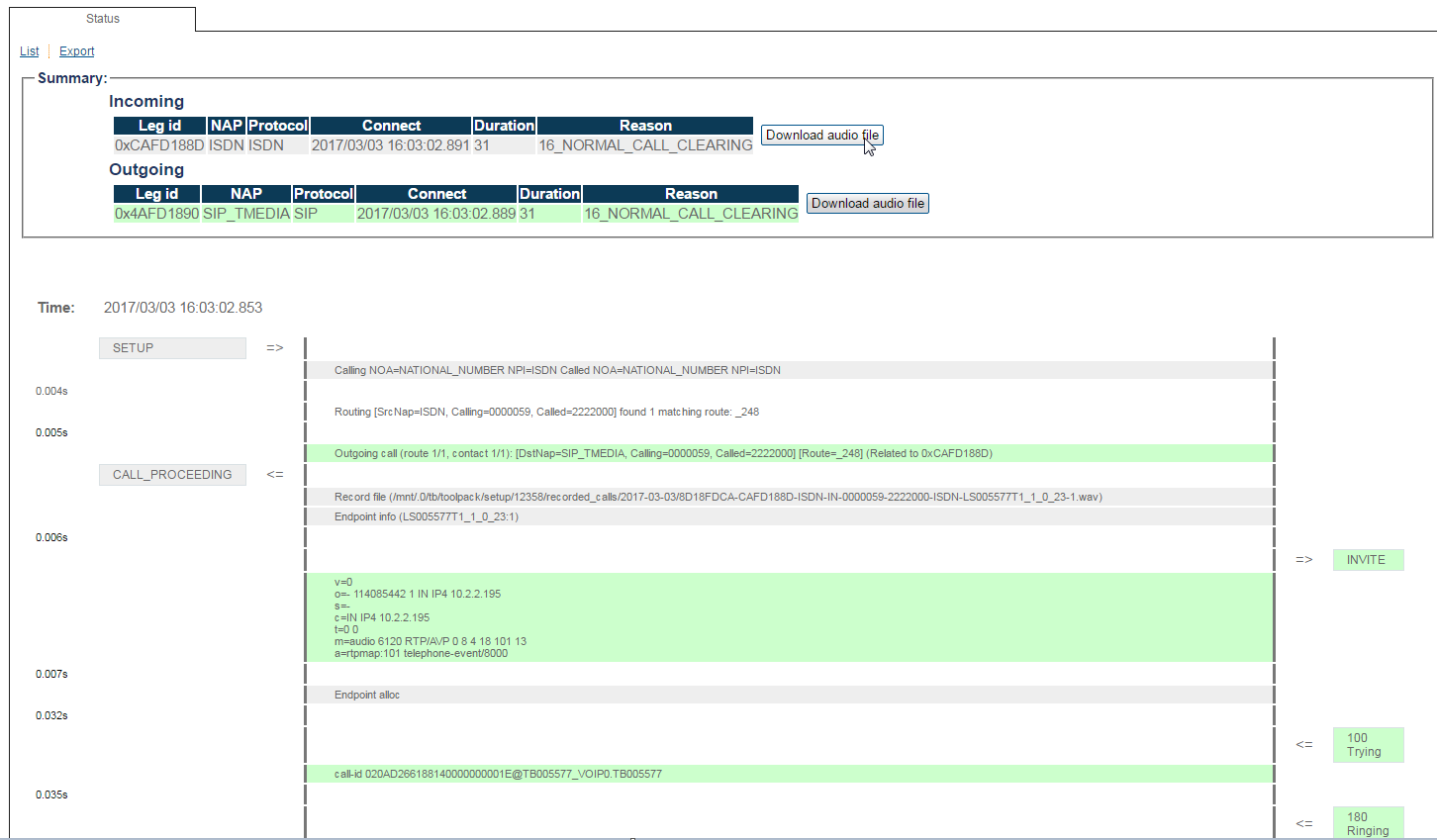Accessing the Call Recording
From TBwiki
| This article applies to: | Product | Version |
| Tmedia | 2.8, 2.9, 2.10, 3.0, 3.2 | |
| SBC | 3.0, 3.1 |
Recorded files can be accessed in two different ways:
- From the Tmedia file system using ssh, scp.
- Using the Web Portal.
To access call recordings using the Web Portal:
1-Click Call Trace in the navigation panel.
2-Use the parameters in the filter section to refine your search.
- Click Apply
3-Select the desired call from the Call List table.
4-Click Download audio file