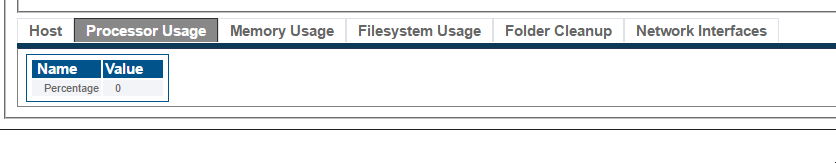Centos Check CPU Usage
From TBwiki
This procedure is used to check the CPU usage.
Since this is a standard distribution of linux, customers can use other available commands.
Check CPU usage
From the web interface you can see the CPU usage:
Hosts -> Status -> Select Host -> Processor Usage tab
From the SSH access, here are the available commands.
With the top command you can see the total CPU usage (and Memory usage) of the host:
# top top - 14:16:25 up 22 days, 6:35, 1 user, load average: 0.00, 0.02, 0.06 Tasks: 143 total, 1 running, 142 sleeping, 0 stopped, 0 zombie Cpu(s): 0.5%us, 0.3%sy, 0.0%ni, 99.1%id, 0.0%wa, 0.0%hi, 0.1%si, 0.0%st Mem: 2041616k total, 1998588k used, 43028k free, 413676k buffers Swap: 4458028k total, 152k used, 4457876k free, 879748k cached
PID USER PR NI VIRT RES SHR S %CPU %MEM TIME+ COMMAND 6718 root 15 0 375m 26m 9740 S 0.7 1.3 88:31.47 tboamapp 7126 root 15 0 352m 30m 5060 S 0.7 1.5 4:43.39 tbstreamserver 7281 root 15 0 338m 27m 10m S 0.7 1.4 18:35.59 toolpack_sys_ma 2815 mysql 15 0 389m 60m 5132 S 0.3 3.0 189:01.28 mysqld 6943 root 15 0 301m 11m 4272 S 0.3 0.6 3:15.30 tblogtrace 7421 root 16 0 161m 14m 5156 S 0.3 0.7 13:42.17 snmpd 7425 root 15 0 265m 11m 3732 S 0.3 0.6 57:09.81 tbsnmpmux ...
Here we see the CPU usage is at 99% idle.