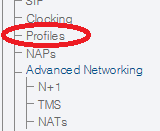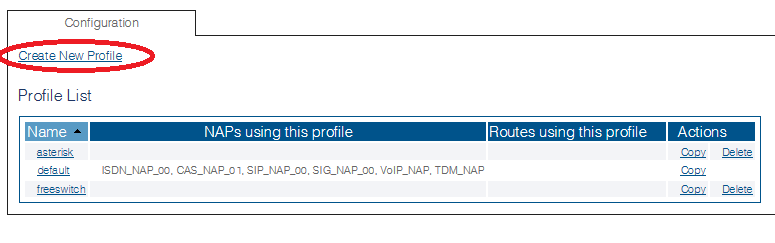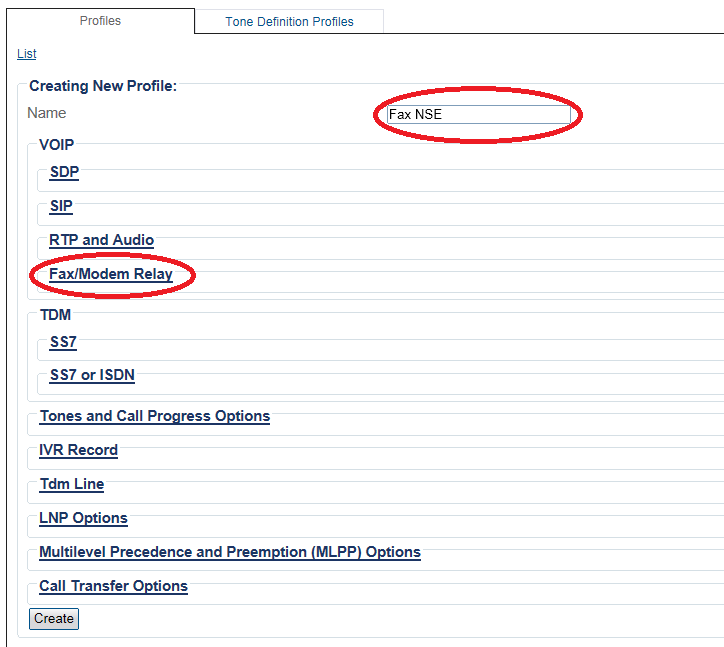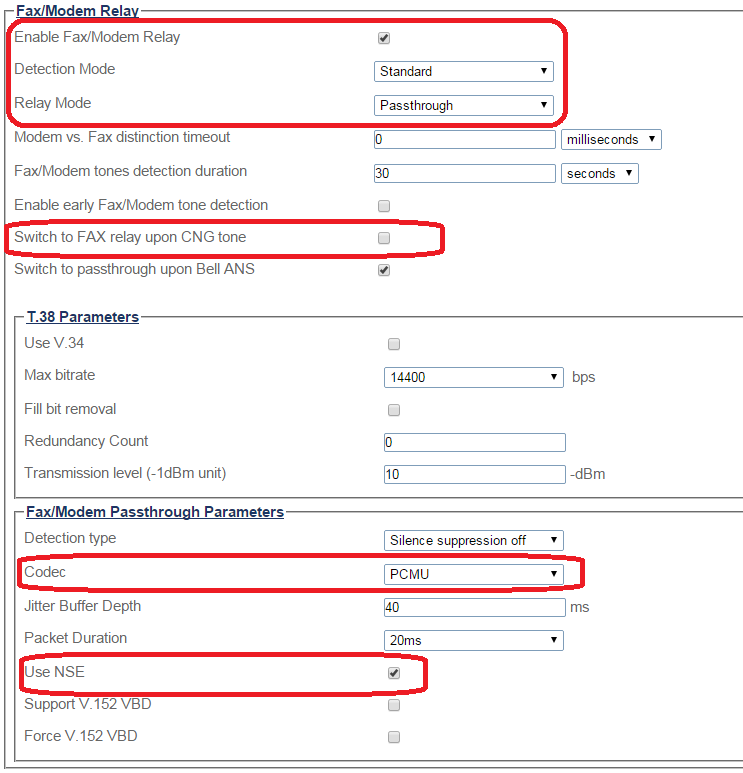Configure Fax NSE
From TBwiki
Applies to version(s): v2.8
To enable NSE:
1. Select Profiles from the navigation menu.
2. Click Create New Profile
3. Enter a name for the Fax Profile.
- Click Fax/Modem Relay to expand the view.
4. Configure the settings:
- Set Enable Fax/Modem Relay to enabled.
- Set Detection Mode to Standard.
- Set Relay Mode to Passthrough.
- Select a codec. For example silence suppression
- Set Use NSE to enabled
5. Verify thet the Profile was successfully created message is displayed.