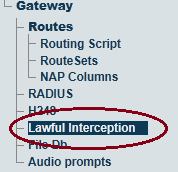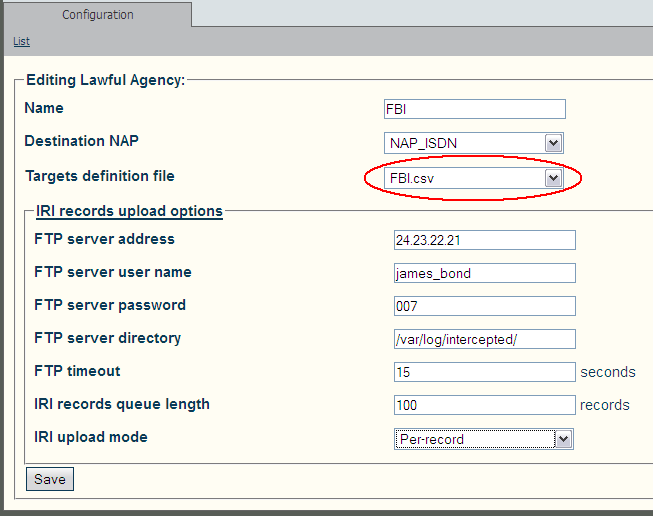Enabling a Lawful Interception .CSV File
From TBwiki
Applies to version(s): v2.7
The list of targets to intercept is provided as a .csv file. Each configured Law Enforcement Agency points to it's own .csv file.
To upload a .csv file:
1- Click Lawful Interception in the navigation panel.
2- To activate a .csv file:
- Select the .csv file in the appropriate Law Enforcement Agency's configuration page.