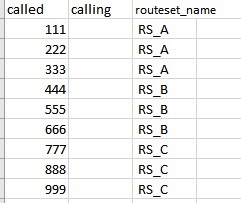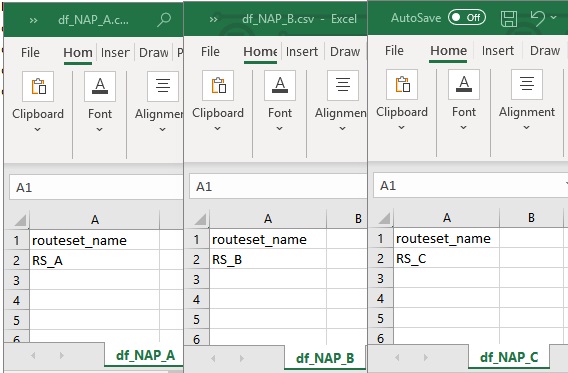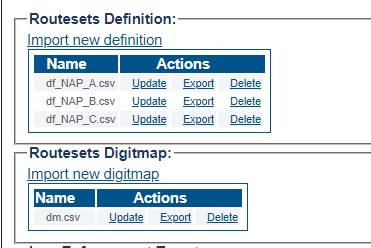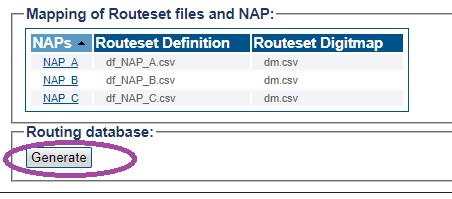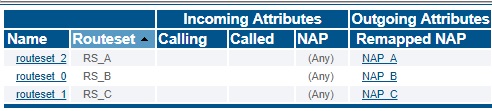Steps to configure label routing for Group of DIDs to a single outbound NAPs
From TBwiki
Applies to version v2.10, v3.0, v3.1
Steps to configure label routing for Group of DIDs to a single outbound NAPs :
- This is the most basic usage of Label Routing. The scenario is a group of the DIDs/Prefix will be sent the a single designated outbound NAP:
E.g. DIDs/Prefix shall be sent to NAP_A 111 222 333 DIDs/Prefix shall be sent to NAP_B 444 555 666 DIDs/Prefix shall be sent to NAP_C 777 888 999
1- Compose the digitmap file - dm.csv, simple make it as below:
2- Compose definition file for each NAP:
3- Import the dm.csv and the definition files via "File Db" menu
4- Associate NAP_A, NAP_B and NAP_C with the created dm.csv and the definition files, and generate routes
5- Verify the Routes
6- Activate the configuration