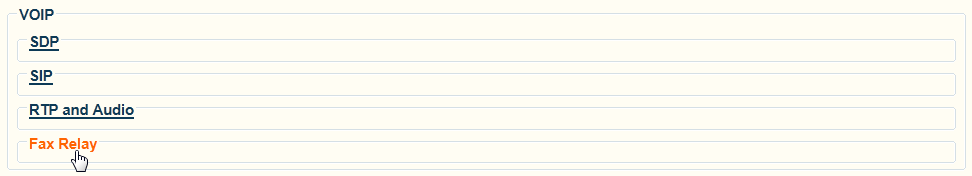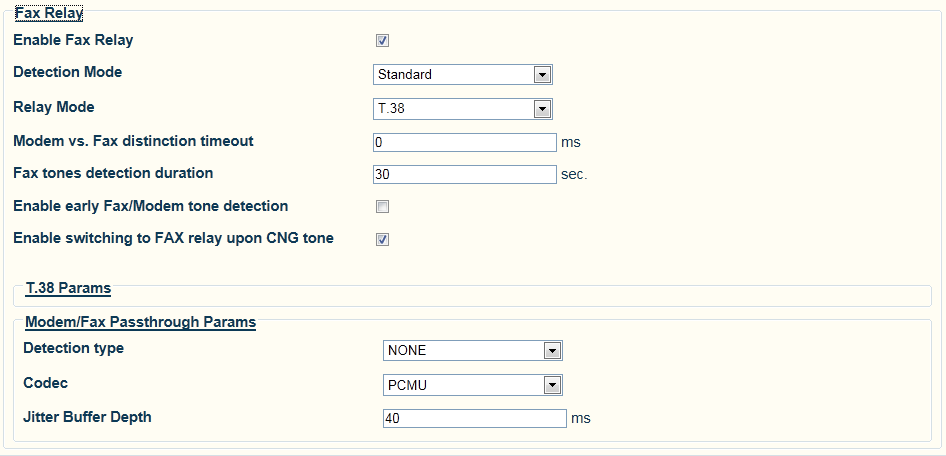Modifying FAX Relay Profile Settings
From TBwiki
Applies to version v2.6
To configure FAX Relay settings, do the following:
1- Click Fax Relay in the Editing Profile window, to display the customizable options.
2- Modify settings as required.
- Click Save
List of Parameters
Fax/Modem Relay
- Fax Modem Relay:Enable Fax/Modem Relay
- Fax Modem Relay: Detection Mode
- Fax Modem Relay: Relay Mode
- Fax Modem Relay: Modem vs. Fax distinction timeout
- Fax Modem Relay: Fax/Modem tones detection duration
- Fax Modem Relay: Enable early Fax/Modem tone detection
- Fax Modem Relay: Enable switching to FAX relay upon CNG tone
T.38 Parameters
- T.38 Parameters: Use V.34
- T.38 Parameters: Maximum Bit Rate
- T.38 Parameters: Fill Bit Removal
- T.38 Parameters: Redundancy Count
- T.38 Parameters: Transmission level (-1dBm unit)
Fax/Modem Pass-through Parameters