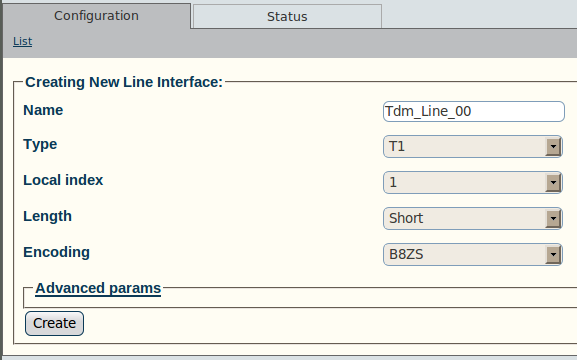Test Create Line Service
From TBwiki
Applies to version(s): v2.6.
The procedure to create line services is totally different!!
3- Create the new line interface:
- Enter a name for the interface
- Set a type for the interface
- Set a local index for the line
- Select a length and an encoding scheme
- Click Create
4- Verify that the "Line interface was successfully created" message is displayed