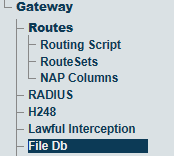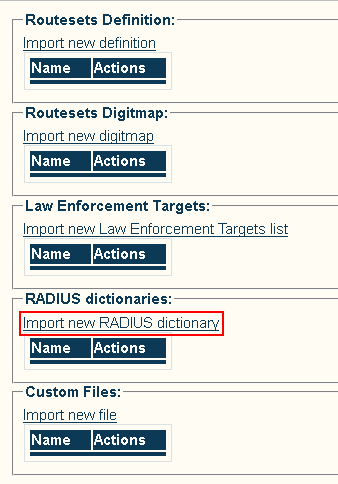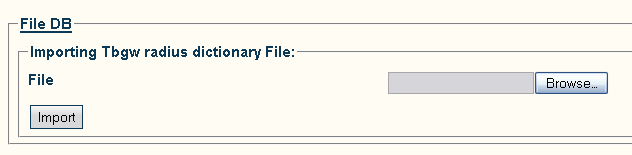Adding a Custom RADIUS Dictionary
From TBwiki
Applies to version(s): v2.7.
This page describes how to add a custom RADIUS dictionary to use vendor-specific RADIUS attributes.
Note: The format of a RADIUS dictionary is based on the following article: | Linux Man Page: Radius Dictionary
1- Select File Db from the navigation panel.
2- In the RADIUS dictionaries section, click Import new RADIUS dictionary.
3- Click the Browse... button to select the RADIUS dictionary to add. When the file is selected, click Import.
4- Verify that the File was successfully imported. message appears.