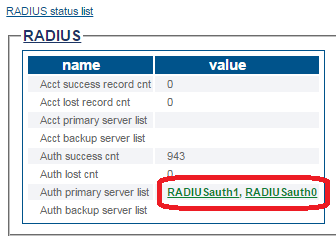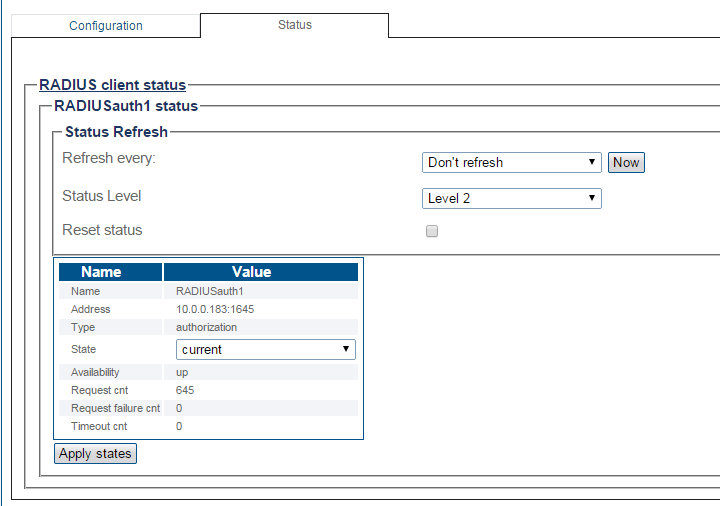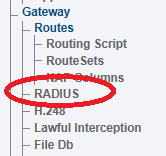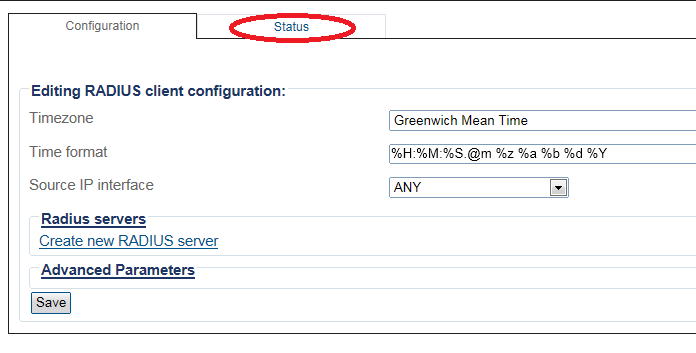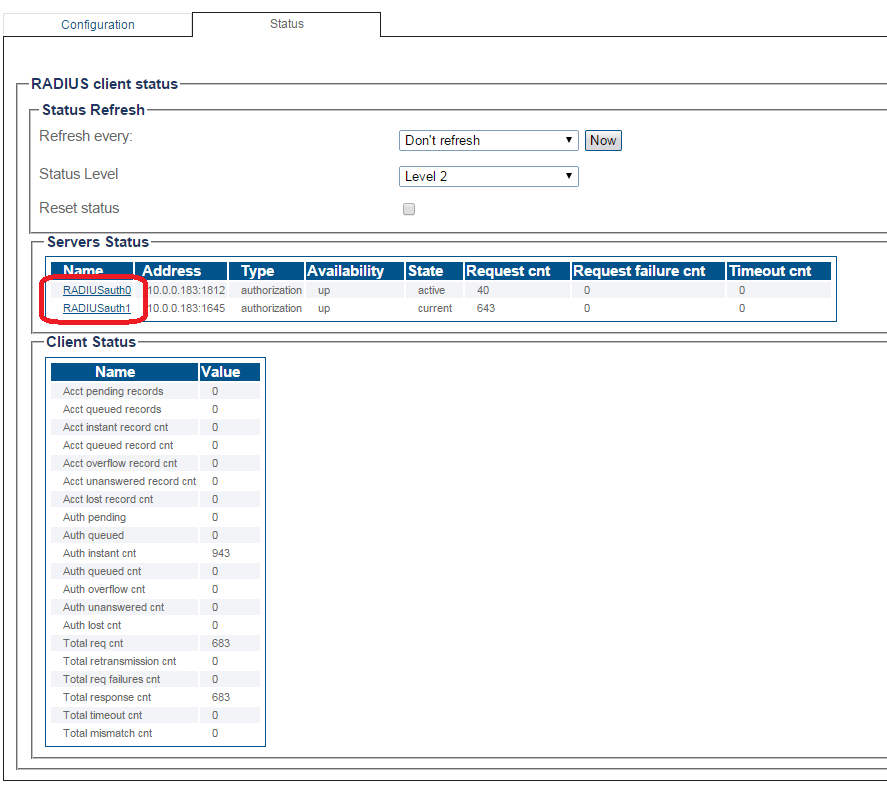Radius Status
From TBwiki
Applies to version(s): v2.9, v2.10, v3.0, v3.2
This article illustrates how to verify the Radius servers using the Status menu and the Navigation panel.
Contents |
1- Click Status in the navigation panel.
2- Click the RADIUS tab.
3- The Radius server list is displayed.
- Select a Radius server.
The current status of the Radius server is displayed.
1- Click RADIUS from the navigation panel.
2- Click the Status tab.
3- Select a Radius server.
Address
- The IP address and the UDP port of the Radius server.
Type
- Authorization for Authorization and Authentication. Accounting for CDRs.
Availability
- Up: Got a response
- Down: Got a request response timeout
- Unknown: Did not try to send request yet
State
- Current: Preferred server to send packet if last Availability was Up
- Active: Can be used as a server to send information
- Inactive: Not used
Other parameters
- Request cnt: Number of requests that were sent
- Retransmission cnt: Number of retransmissions to this Radius server
- Request failure cnt: Number of requests that could not be sent
- Response cnt: Number of responses received from this Radius server
- Timeout cnt: Number of times the Requests timed out
Client Status
- Acct pending records: Current number of pending accounting records (sent but not acknowledged yet)
- Acct queued records: Current number of queued accounting records (waiting to be sent)
- Acct instant record cnt: Number of accounting records that were instantaneously sent to a server without being queued
- Acct queued record cnt: Number of accounting records that were queued before being sent
- Acct overflow record cnt: Number of accounting records that were discarded because the queue was full
- Acct unanswered record cnt: Number of accounting records that were discarded because no servers acknowledged them
- Acct lost record cnt: Number of accounting records that were lost either because they didn't fit in a queue or no servers response received for them
The current status of the Radius server is displayed and the state can be changed.
Path
/configurations/@[configuration_name]/gateways/@[gateway_name]/status