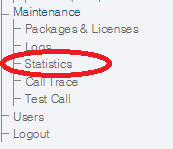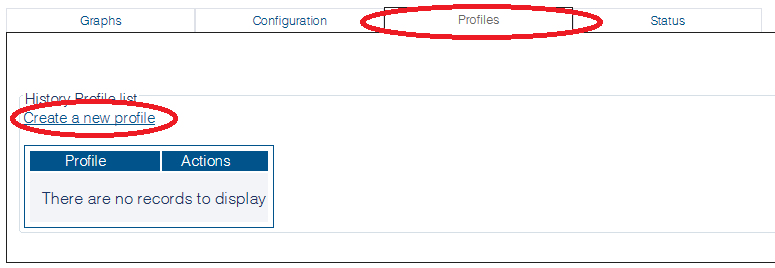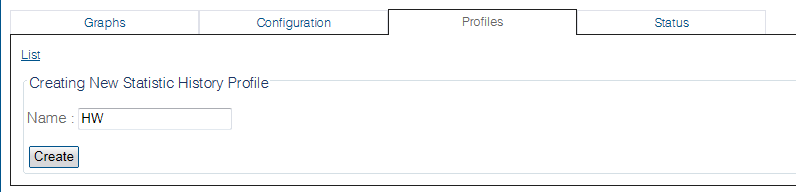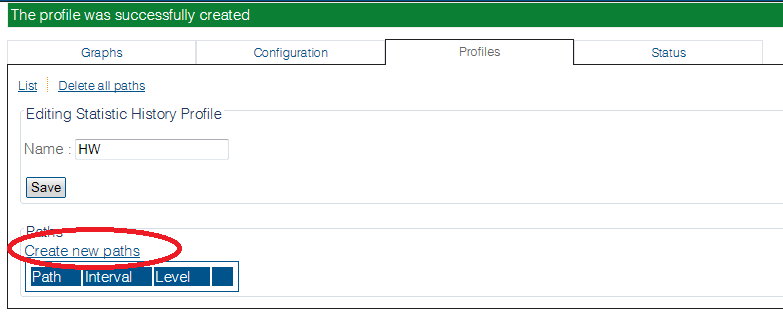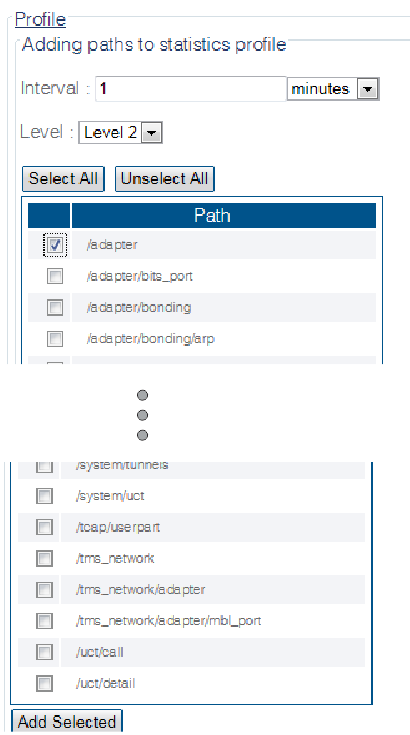Configuring Statistics Polling Profiles
From TBwiki
Applies to version(s) v2.8, v2.9, v2.10, v3.0, v3.1
Global polling statistics setting can be customized by the creation of profiles.
To configure a profile for the polling of system statistics:
1- Click Statistics in the navigation panel
2- Configure Profiles settings:
- Select the Profiles tab.
- Click Create a new profile.
2- Enter a name for the profile.
- Click Create.
3- Click Create new paths
4- Select the paths to add to the profile
- Set the interval.
- Set the polling level.
- Select one or more paths.
- Click Add Selected.
Note
This newly created profile will appear in the Configuration section.