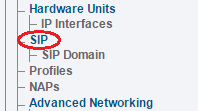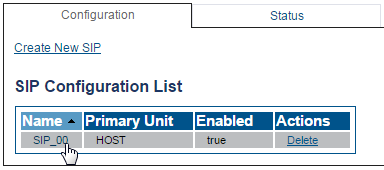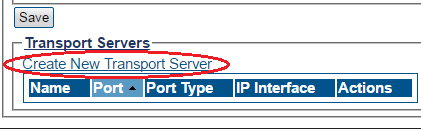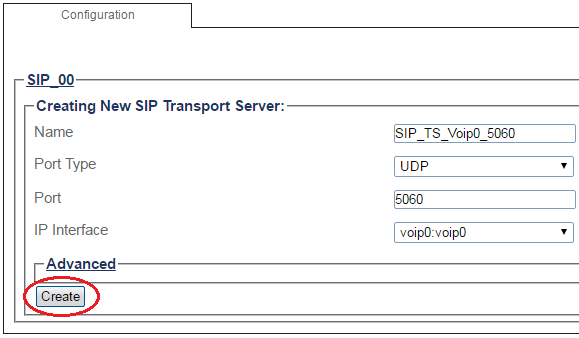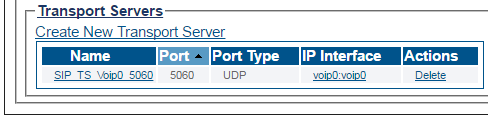Creating a SIP Transport Server
From TBwiki
| This article applies to: | Product | Version |
| SBC | 3.0, 3.1 |
After you create a SIP stack, you must must create a new SIP transport server for your SIP configuration.
Note: In order to employ SIP transport servers, the protocol that they will use to transport the SIP signaling traffic must be defined.
To create a SIP Transport server:
1- Click SIP in the navigation panel
2- Select a SIP stack for which you wish to create a transport server
3- Click Create New Transport Server
4- Create the new SIP transport server:
- Enter a name for the server
- Select an appropriate port type
- Select an appropriate host IP interface
- Click Create
5- Verify that the "SIP transport server was successfully created" message appears, and that the new server is listed in the Transport Servers list