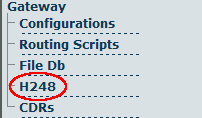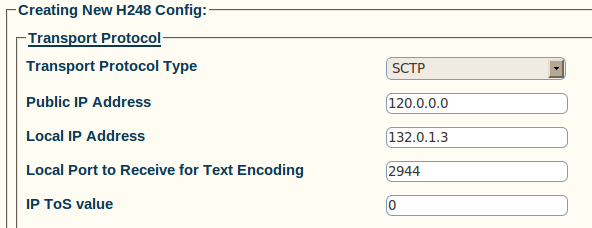Creating an H.248 Configuration
From TBwiki
Applies to version(s): v2.5, v2.6.
Now that you have create the necessary VoIP and TDM NAPs, you are ready to create a new H.248 configuration.
To do so:
1- Click H248 in the navigation panel
2- Create the new configuration:
- Select a transport protocol type
- Enter a public IP address
- Enter a private IP address
- Click Create
3- Verify that the "TbgwH248Cfg was successfully created" message appears