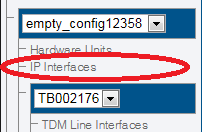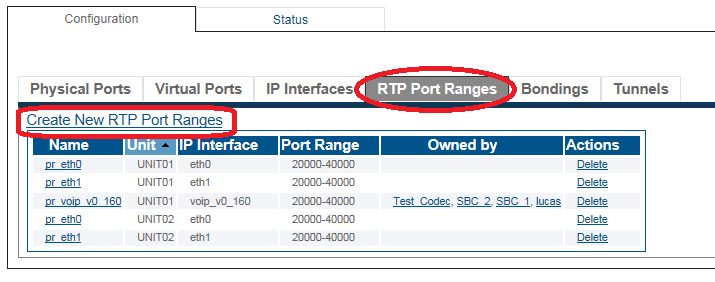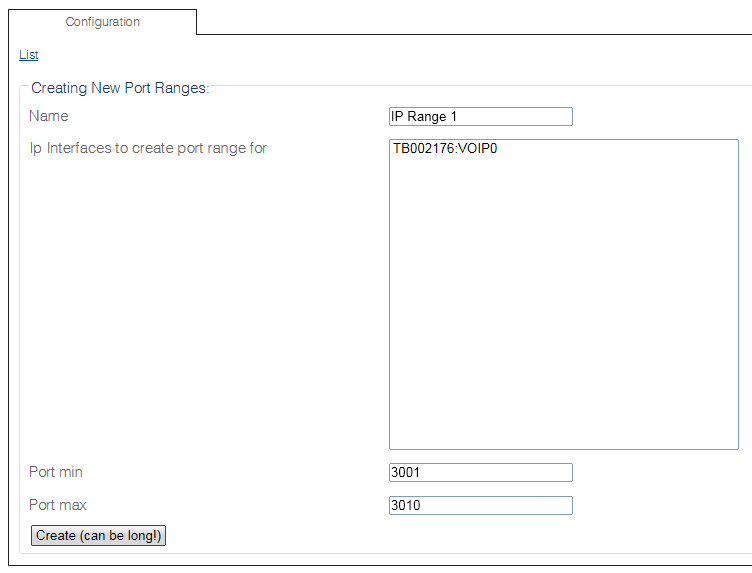Configuring an IP Port Range
From TBwiki
| This article applies to: | Product | Version |
| Tmedia | 2.9, 2.10, 3.0, 3.2 |
A range of IP ports can be configured.
To configure an RTP port range
1. Select IP Interfaces from the navigation panel:
2. Click the RTP Port Ranges tab:
- Click Create New RTP Port Ranges
3. Configure the range of ports:
- Enter a name for the port range
- Select one or more IP interfaces
- Enter a minimum port number for the port range
- Enter a maximum port number for the port range
- Click Create
Path
/configurations/@[configuration_name]/hardware_units/@[hardware_name]/rtp_port_ranges/Default
Parameters (text)
/configurations/@[configuration_name]/hardware_units/@[hardware_name]/rtp_port_ranges/@[port_name] ip_interface = "@[hardware_name]"."@[port_name]" name = "Default" port_max = 60000 port_min = 10000 unique_name = "@[name]"
Parameters (json)
{
"ip_interface" : "@[hardware_name]"."@[port_name]",
"name" : "Default",
"port_max" : 60000,
"port_min" : 10000,
"unique_name" : "@[name]"
}