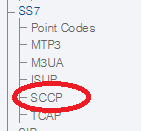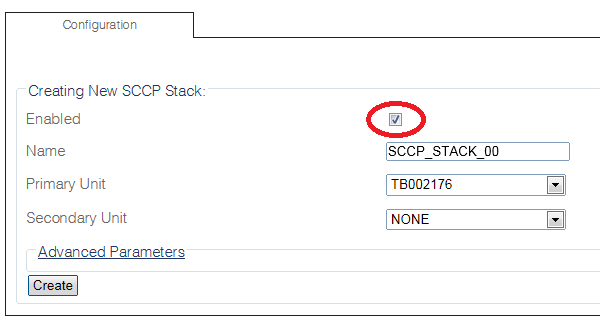Creating an SCCP Stack
From TBwiki
Applies to version(s): v2.8
After the ISUP portion of your system is configured, you must create the SCCP layer. The first step in doing so is to create an SCCP stack.
The Signaling Connection Control Part (SCCP) layer provides connectionless network services and an address translation mechanism, called global title translation (GTT), capability above MTP3.
To create an SCCP stack:
1- Select SCCP from the navigation panel
2- Configure the new SCCP stack:
- Make sure the Enabled box is checked
- Enter a Name for the SCCP stack
- Select a Primary Adapter
- Select a Secondary Adapter
- Click Create
3- Verify that the "SCCP Stack was successfully created" message appears
List of Parameters
Advanced Parameters