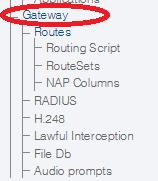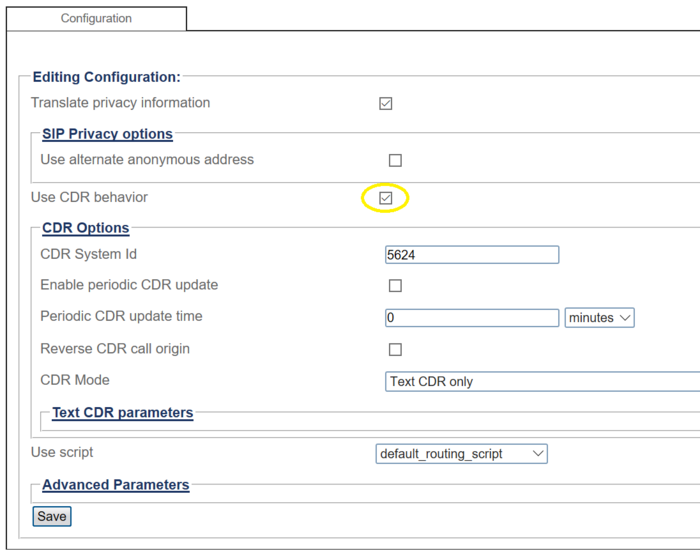Toolpack: Enabling and Configuring RADIUS
From TBwiki
| This article applies to: | Product | Version |
| Tmedia | 3.2 |
This article describes how to enable and configure a TMG system to capture Call Detail Records (CDRs), using a RADIUS server.
Enabling RADIUS
1- Select Gateway from the navigation panel.
2- Verify that the box Use CDR behavior is checked.
3- Configure the CDR behavior in the CDR Options section:
- Enable periodic CDR update will add one entry in the CDR per Periodic CDR update time, in minutes.
- Select one of the RADIUS CDR mode from the CDR Mode :
- Text CDR only: Will store the CDRs in a flat file. See Text CDR
- RADIUS CDR only: Will send the CDR to an external RADIUS Server. See Radius CDR
- Text and RADIUS CDR: Will store the CDRs in a flat file and send the CDR to an external RADIUS Server.
- RADIUS CDR with Text CDR Fallback: Will send the CDR to an external RADIUS Server and if the RADIUS server cannot handle the load of CDRs, they will be stored in a flat file.
- Click Save to save your changes.
4- Verify that the Gateway configuration was successfully updated. message appears.
Path
/configurations/@[configuration_name]/gateways/@[gateway_name]
Parameters (text)
/configurations/@[configuration_name]/gateways/@[gateway_name] cdr_system_id = 5448 routing_script = "default_routing_script" translate_privacy_information = false use_cdr_behavior = true /configurations/@[configuration_name]/gateways/@[gateway_name]/advanced_parameters enable_call_recording = false forward_connected_number = false forward_redirecting_number = true forward_redirection_number = true forward_ss7_raw_message_bytes = true forward_user_to_user_information = true route_retry_mode = "Call Alerted" route_retry_relay_progress_msgs = true route_retry_timeout = "10 seconds" /configurations/@[configuration_name]/gateways/@[gateway_name]/advanced_parameters/call_recording_options called = "" calling = "" incoming_nap = "(Any)" outgoing_nap = "(Any)" record_all_legs_of_a_call_to_one_file = false termination_name = "" /configurations/@[configuration_name]/gateways/@[gateway_name]/cdr_options cdr_mode = "RADIUS CDR only" enable_periodic_cdr_update = false periodic_cdr_update_time = "0 minute" reverse_cdr_call_origin = false /configurations/@[configuration_name]/gateways/@[gateway_name]/sip_privacy_options use_alternate_anonymous_address = false
Parameters (json)
{
"advanced_parameters" : {
"call_recording_options" : {
"called" : "",
"calling" : "",
"incoming_nap" : "(Any)",
"outgoing_nap" : "(Any)",
"record_all_legs_of_a_call_to_one_file" : false,
"termination_name" : ""
},
"enable_call_recording" : false,
"forward_connected_number" : false,
"forward_redirecting_number" : true,
"forward_redirection_number" : true,
"forward_ss7_raw_message_bytes" : true,
"forward_user_to_user_information" : true,
"route_retry_mode" : "Call Alerted",
"route_retry_relay_progress_msgs" : true,
"route_retry_timeout" : "10 seconds"
},
"cdr_options" : {
"cdr_mode" : "RADIUS CDR only",
"enable_periodic_cdr_update" : false,
"periodic_cdr_update_time" : "0 minute",
"reverse_cdr_call_origin" : false
},
"cdr_system_id" : 5448,
"routing_script" : "default_routing_script",
"sip_privacy_options" : {
"use_alternate_anonymous_address" : false
},
"translate_privacy_information" : false,
"use_cdr_behavior" : true
}