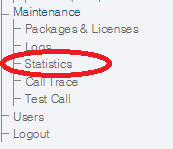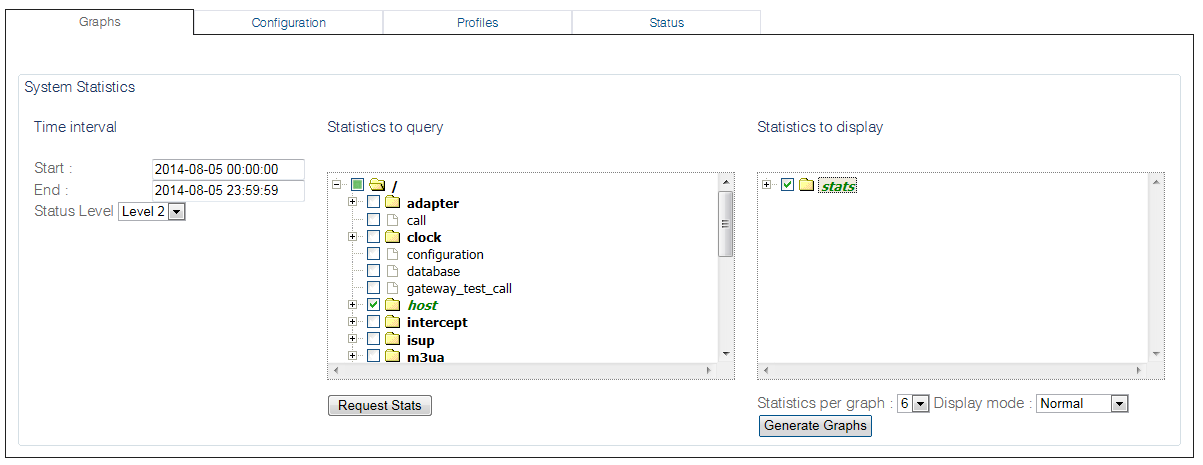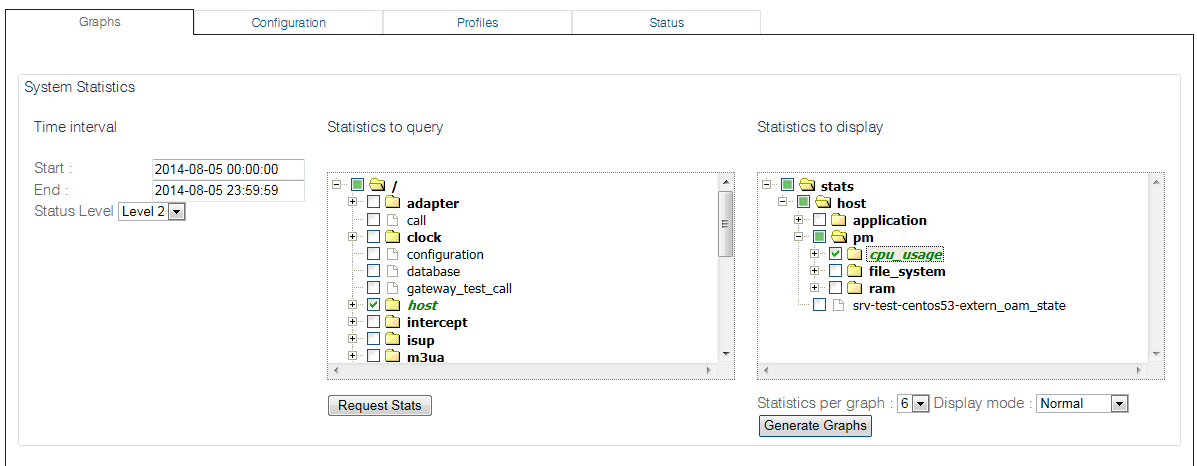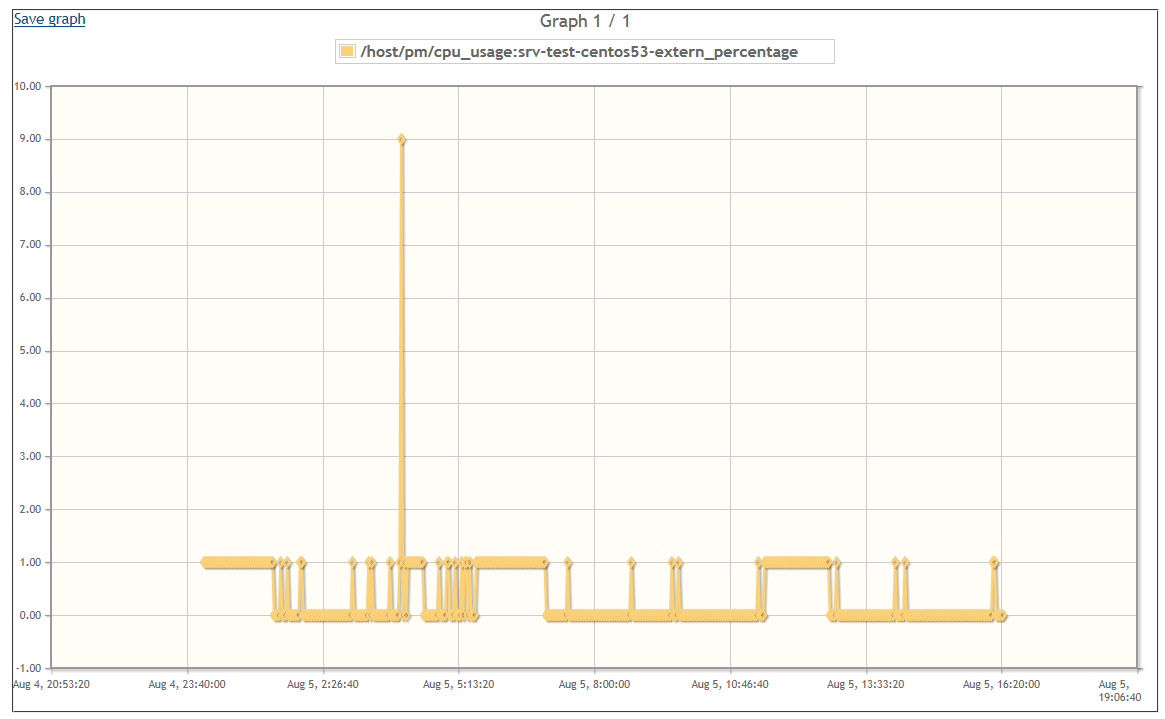Generating Graphs
From TBwiki
Applies to version(s) v2.8, v2.9, v2.10, v3.0, v3.1
The global polling statistics setting can be displayed in graph format.
To display the polled system statistics:
1- Click Statistics in the navigation panel
2- Select the statistics to run a query on as follows:
- Enter a start date and time.
- Enter a stop date and time.
- Select a status level.
- Select one or more statistics from the Statistics to query window
- Click Request Stats.
2- Choose the statistics to display as graphs:
- Select one or more statistics from the Statistics to display window.
- Click Generate Graphs.
The graph is displayed.