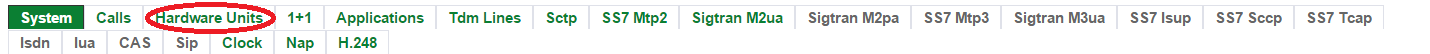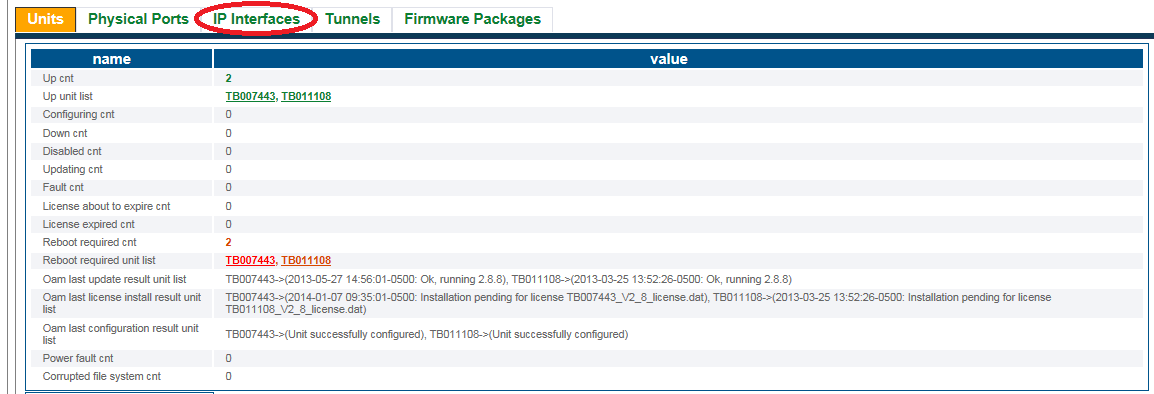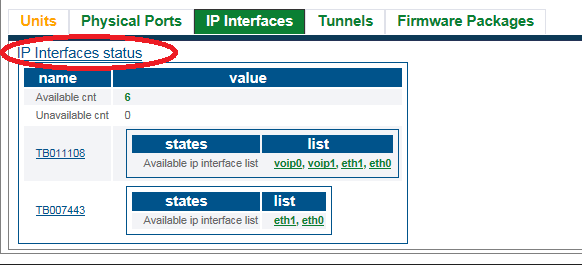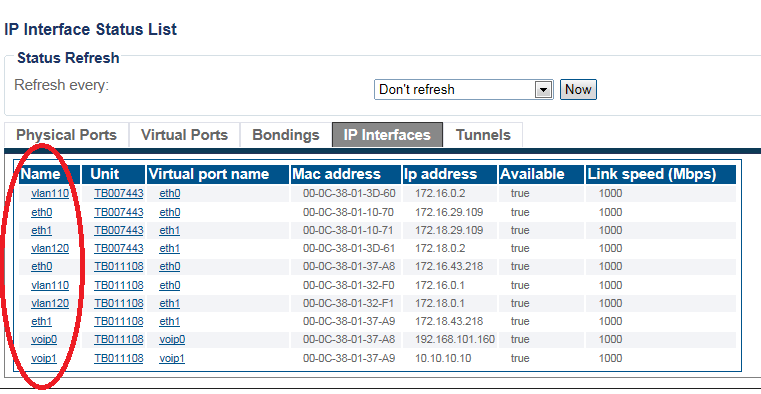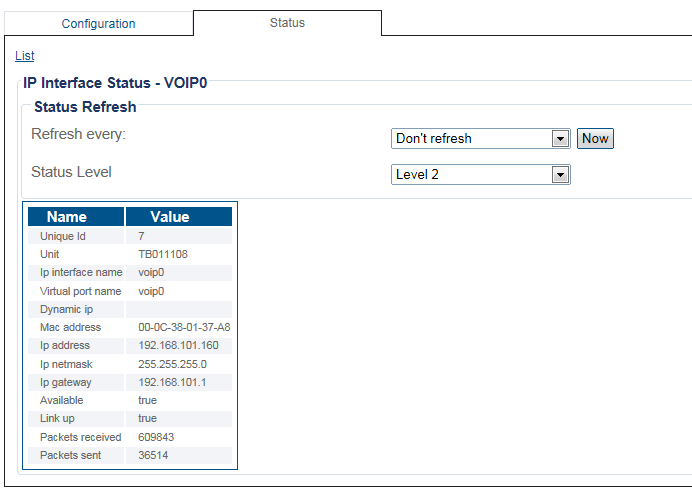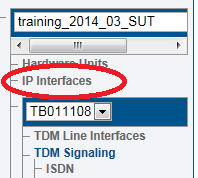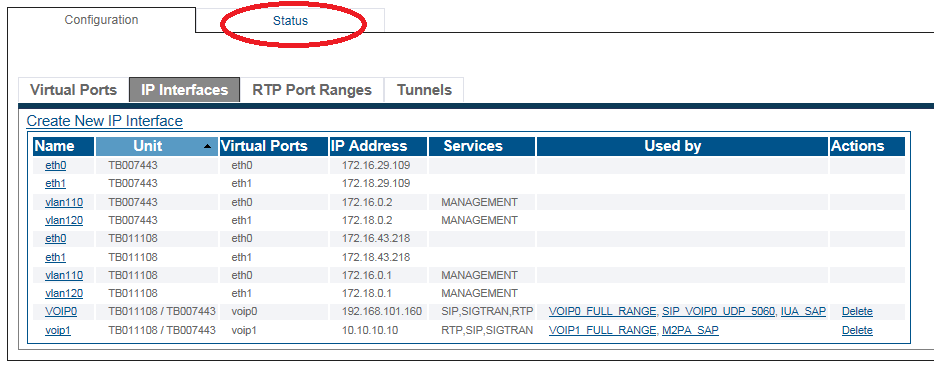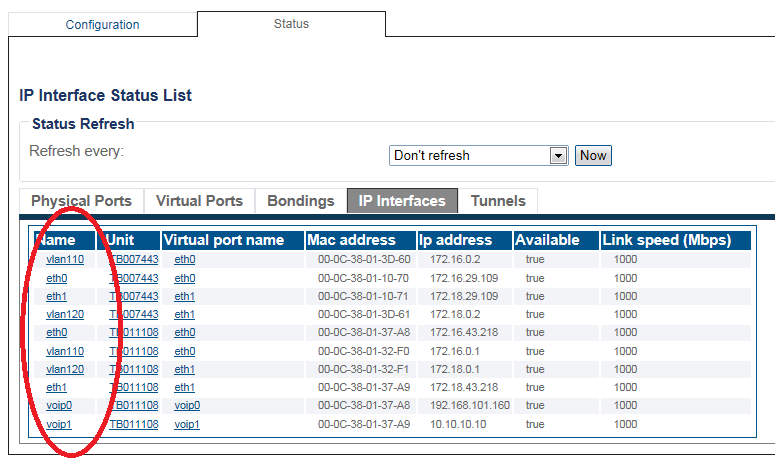IP Interfaces Status
From TBwiki
Applies to version(s): v2.8.
There are muliple ways to verify the status of the IP interfaces. This article illustrates how to verify status using the Status menu and the Navigation panel.
Contents |
1- Click Status in the navigation panel.
2- Click the Hardware Units tab.
3- Click the IP Interfaces tab.
4- Click the IP Interfaces status link.
5- A listing of the IP Interfaces is displayed.
- Select any link for further information.
Detailed information is displayed.
1- Click IP Interfaces from the navigation panel.
2- Click the Status tab.
3- A listing of the IP Interfaces is displayed.
- Select any link for further information.
Detailed information is displayed.