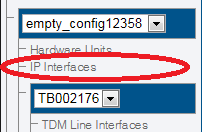Configuring VoIP Interfaces
From TBwiki
Applies to version(s): v3.0
In this use case the IP interface of the VoIP0 and VoIP1 ports are configured by setting the following:
- IP Address: 192.168.0.99
- Netmask: 255.255.255.0
- Gateway: 192.168.0.1
To configure a VoIP0 or VoIP1 port
1. Select IP Interfaces from the navigation panel:
2. Click the IP Interfaces tab.
- Click Create New IP Interface
3. Configure the IP port:
- Enter a name for the interface
- Select one or more services to use for the IP interface
- Select a Virtual port from which IP packets will exit.
- Indicate whether or not to use dynamic IP will be used on this interface. For example DHCP to automatically get an IP address for this port. (selecting this option removes the need to enter and IP address, Netmask, and Gateway)
- Enter an IP address
- Enter a Netmask
- Enter a gateway address
- Click Save
Note: The IP addresses of ETH0, ETH1, VOIP0 and VOIP1 must be on different subnets.
4. The changes are displayed in the IP interfaces information panel: