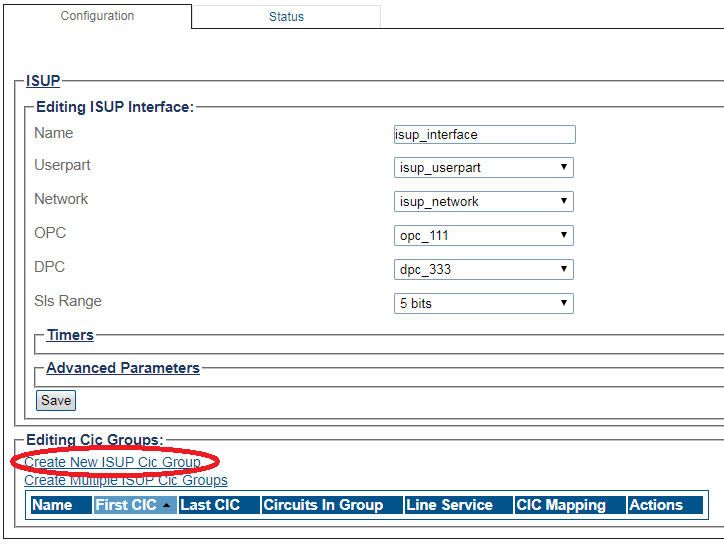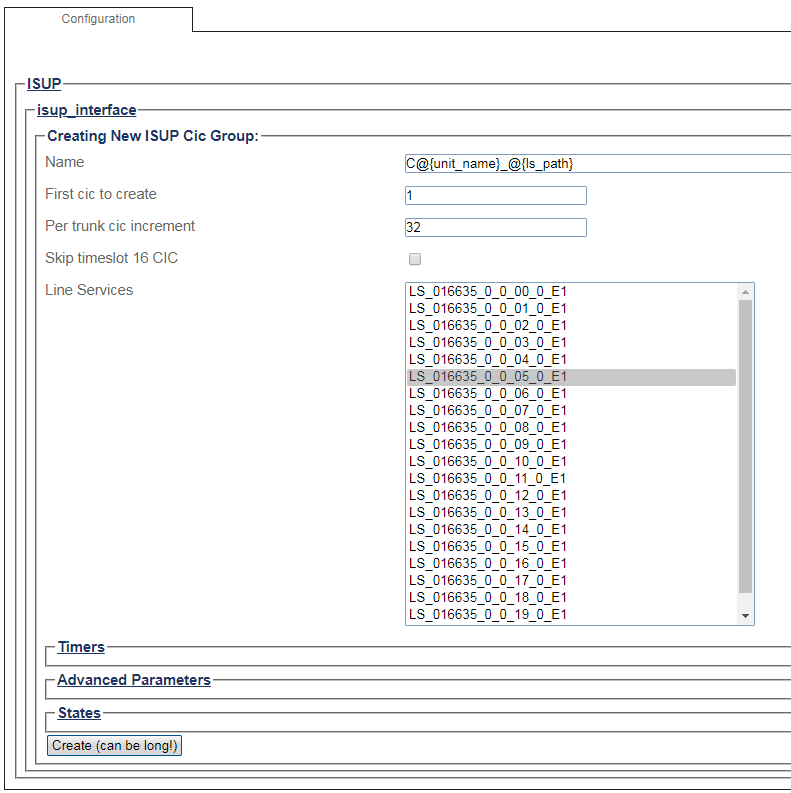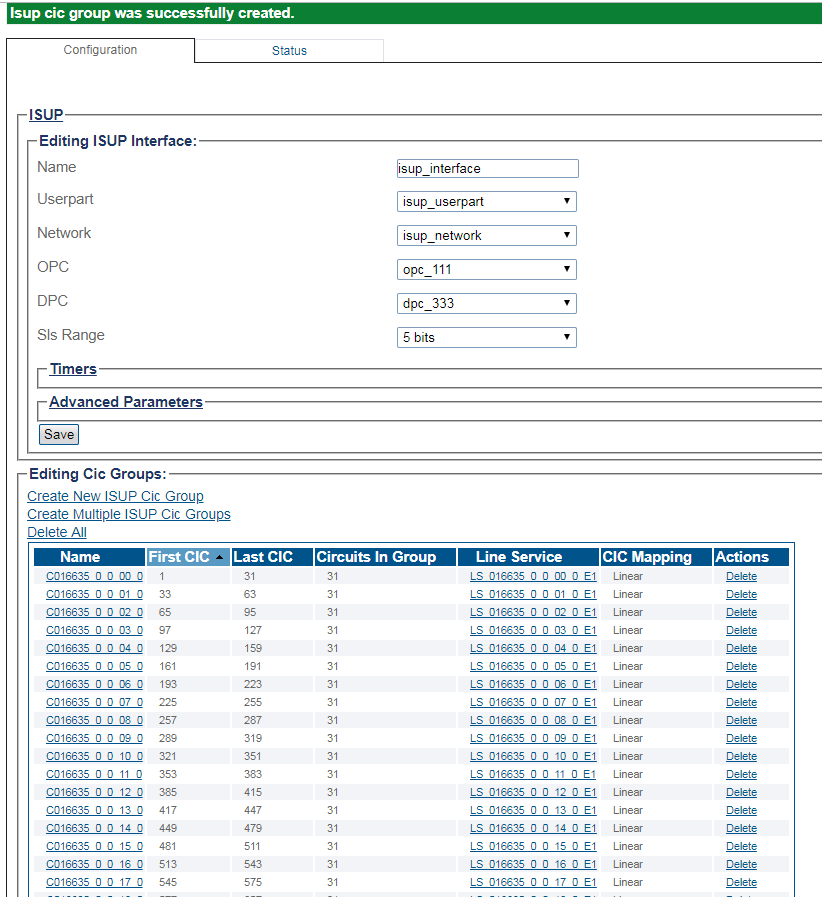Creating ISUP CIC Groups
From TBwiki
Applies to version(s): v3.0
A CIC represents a physical timeslot between two SS7 nodes. Both of those nodes must commonly agree upon a CIC numbering scheme.
Once you have created an ISUP interface, you must create a new ISUP circuit identification code (CIC) group for your system.
To create an ISUP CIC group:
1- Click Create New Isup Cic Group in the ISUP interface configuration window (a number of groups can be created at once by clicking Create Multiple New Isup Cic Group)
2- Configure the new ISUP CIC group:
- Enter a name for the group
- Enter a number for the first CIC in the group (this value must follow other CIC group values, and not overlap)
- Select a line service
- Click Create
3- Verify that the "IsupCicGroup was successfully created" message appears
List of Parameters