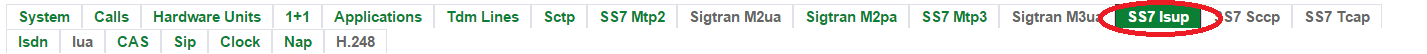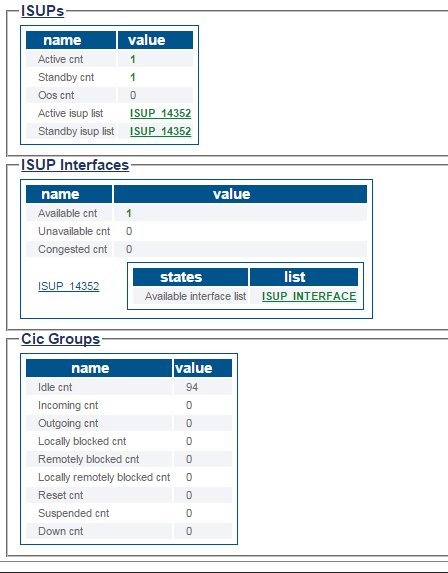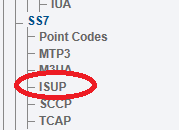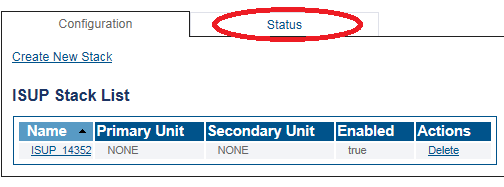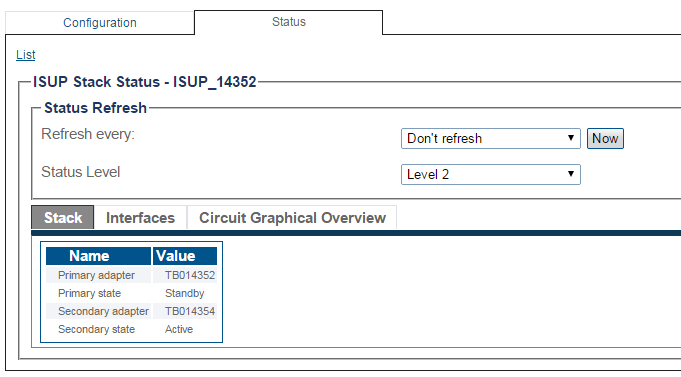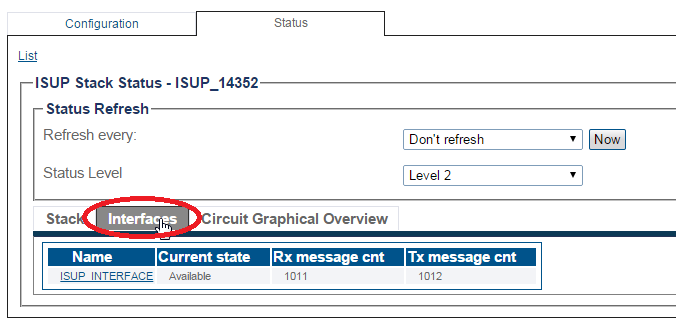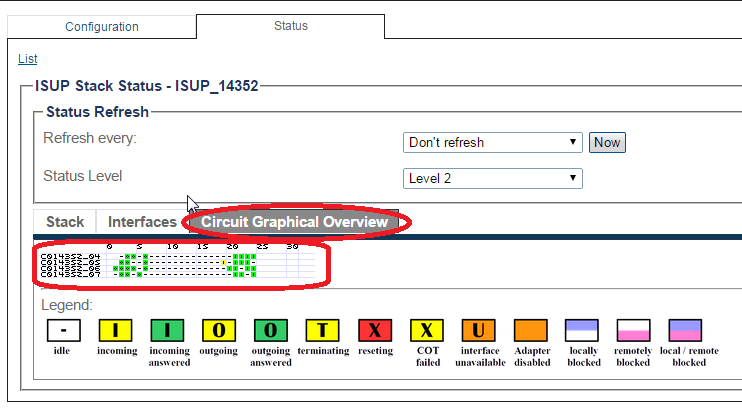ISUP Status
From TBwiki
Applies to version(s): v2.9, v2.10
This article illustrates how to view SS7 ISUP status and to set a periodic refresh of the ISUP protocol stack. This is done from the Status menu and the Navigation panel.
Contents |
1- Click Status in the navigation panel.
2- Click the SS7 ISUP tab.
The status of the ISUP protocol stack is displayed.
1- Click ISUP from the navigation panel.
2- Click the Status tab.
3- To configure a periodic refresh of the ISUP status, select a value from Refresh Every.
4- To view the status of the ISUP interfaces, click Interfaces.
5- To view a graphical overview of the ISUP circuit status, click Circuit Graphical Overview
The status of calls for each circuit of the ISUP stack are shown using a graphical notation.
Path
/configurations/@[configuration_name]/isup_stacks/@[isup_stack]/status