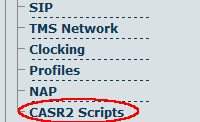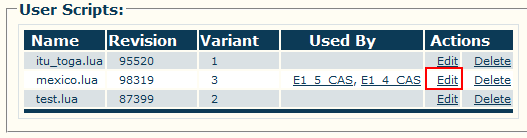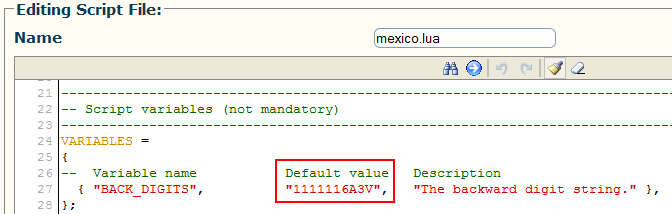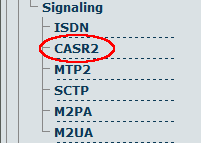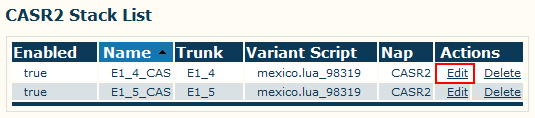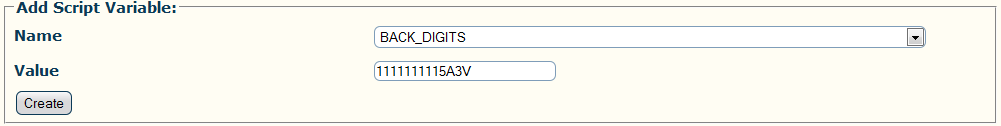Setting CAS R2 BACK DIGITS Variable
Applies to version(s): v2.5, v2.6.
Once the CAS R2 stack and script are created, you must set the backward digits string to instruct the stack about the sequence of tone requests that has to be sent when acting as the backward end. Please refer to CAS R2 BACK DIGITS for more details. There is two way to configure the backward digits string.
Setting script BACK DIGITS variable
The backward digits string can be configure directly inside a CAS R2 script. Therefore, all the CAS R2 stack using that script will benifit from the same configuration.
1- Click CAS R2 Scripts in the navigation panel
2- Click Edit next to the desired configuration
3- Edit the "BACK_DIGITS" variable value to the desired value, please refer to CAS R2 BACK DIGITS for description of valid digits.
Setting stack BACK DIGITS variable
The backward digits string can also be overwritten on a per E1/CAS R2 stack base.
1- Click CAS R2 in the navigation panel
2- Click Edit next to the desired stack
3- Click Editing Variant Script Variable to expand area
4- Click Create New Variable, select BACK_DIGITS variable name from the drop box and enter the desired value