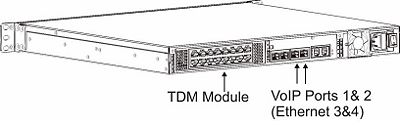Verifying that an Application is Operating
From TBwiki
Applies to version(s): v2.5, v2.6.
When an application’s target state is set to run, there are a number of crucial verifications that you should conduct in order to know that an application is running properly. These verifications are as follows:
- Verify the application’s current path. It is important that once the application has been set to run, a path is displayed.
- Verify the TDM interface. If you are running a TDM application on your Tmedia unit then you can verify the TDM interface. Although, you most likely have not yet configured the TDM interface of the Tmedia unit, certain status LEDS will indicate that your application is operational.
- Verify the IP Interfaces. Your Tmedia unit is furnished with two IP interfaces for access to a VoIP network. Although you have not as of yet configured the interfaces, certain LED indications will be displayed. See figure below.