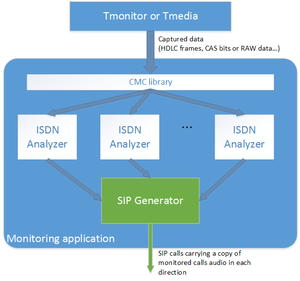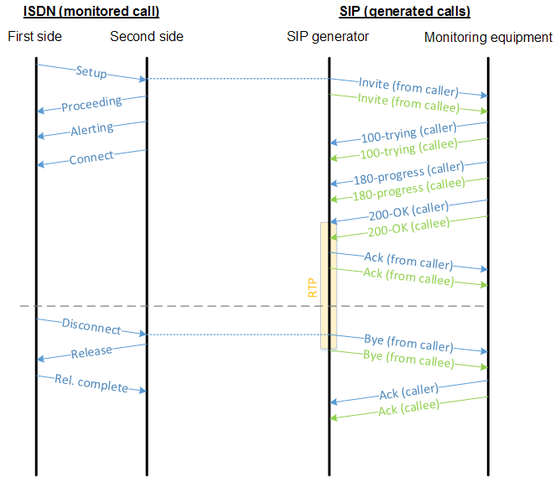Toolpack monitoring sip generator
The Toolpack Monitoring "SIP Generator" is a behavior that can be attached to a call flow, and that will create outgoing SIP calls used to "monitor" the call that this behavior is attached to.
The SIP generator will generate 2 outgoing SIP calls, each carrying audio from one direction of the monitored call.
It's expected that these outgoing SIP calls are accepted and answered by remote SIP equipment.
Contents |
SIP generator call flow
Once attached to a call flow, the "SIP generator" behavior will identify the "main" legs of the attached call flow (one incoming and one outgoing). Once these "main legs" are detected (they can be TDM, IP or monitored leg), then the outgoing SIP calls are generated to carry a copy of the audio of these "main legs".
Attaching to a monitoring call flow
The SIP generator behavior can be attached to a standard call flow (CTBCAFBrige for example, which deals with a bridge between one incoming and one outgoing call legs).
It can also be attached to a "monitoring" call flow that receives call state change events from an analyzer (like an ISDN Analyzer).
In both cases, it will generate a pair of outgoing SIP calls to carry a copy of the audio of each direction of the monitored call.
SIP generator configuration
The SIP generator has a few options that can be configured (from it's "parameters" class for developers, or from the Web Portal for Toolpack Gateway users).
- The "First side" and "Second side" SIP NAP to generate outgoing SIP calls with
- The "First side" and "Second side" profile to generate outgoing SIP calls with (will use NAP's profile by default if not specified)
Note: Each "Side" represents one direction of the monitored call. (and ISDN and other protocol analyzers have configuration to specify which side correspond to which direction of monitored trunks)
Configuring SIP Generators in Toolpack Web Portal
Developers can use SIP Generators in their application by attaching behavior CTBCAFCallBehaviorSipGenerator to their call flow (which can be either a "standard" call flow bridging two call legs, or a "monitoring" all flow monitoring the two directions of a call)
Non-developers that use Toolpack system with built-in Gateway application can also use SIP Generators and attach them to ISDN analyzers.
For more information and step-by-step screen shots of the configuration of SIP Generators, please refer to the Web Portal Tutorial Guide v2.9.