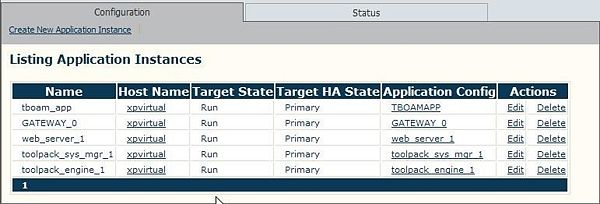Toolpack v2.2:Viewing the List of Installed Applications
From TBwiki
The Toolpack application server is designed to run a large variety of applications. Before you can run an application, you must first be able to view it from a list of applications.
To view the selection of applications
1. Select Instances from the navigation panel.
The application listing is displayed in the information panel.
Application states
Applications are displayed in one of three states:
- Run (application is operating)
- Management (application is installed but not in operation)
- Fault (application has an operation fault)