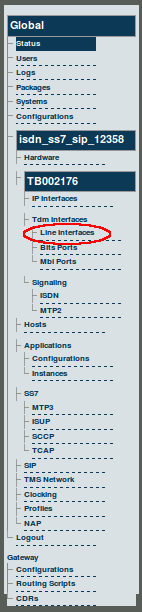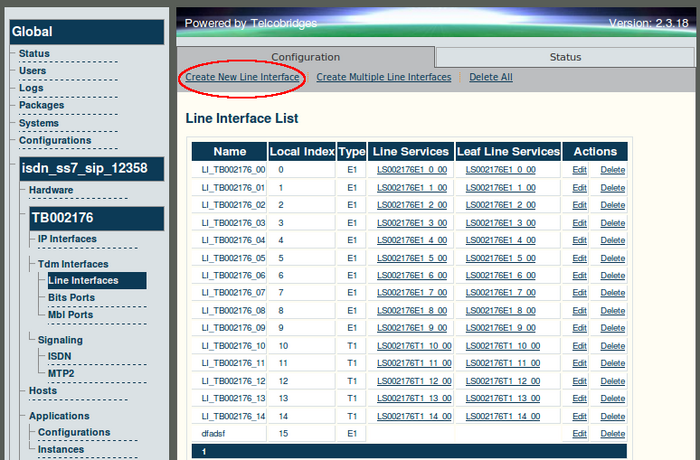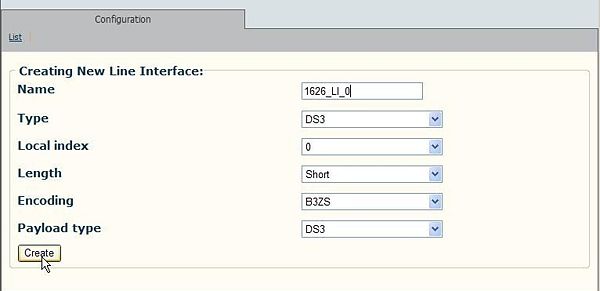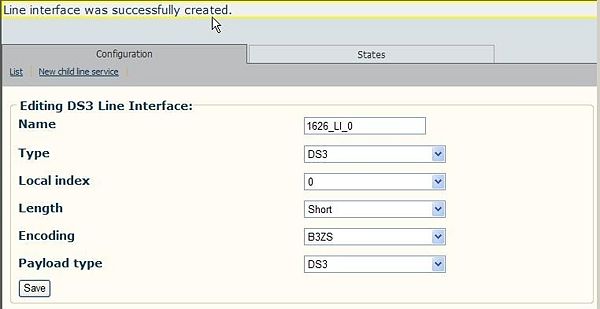Toolpack v2.3:Adding a DS3 Line Interface
From TBwiki
Note: In order to add a line interface, the Tmedia unit must have a TDM module installed.
To add a line interface
1. Select Line Interfaces from the navigation panel.
2. Click 'Create New Line Interface' from the Information panel.
3. To create a DS3 line interface:
- Enter a name for the line interface, and set the Line Type to DS3
- Local indexes are zero-based values. Local index 0 corresponds to DS3 trunk 1 and local index 2 corresponds to DS3 trunk 3. Enter a unique local index number for each DS3 line interface (0-2).
- Set the Line Length, Encoding, and Signal Level.
- Click Create.
The 'Line interface was successfully created' message is displayed.