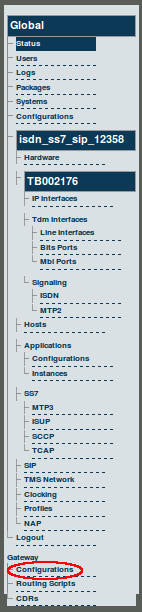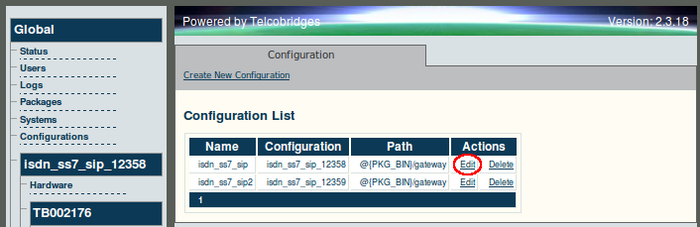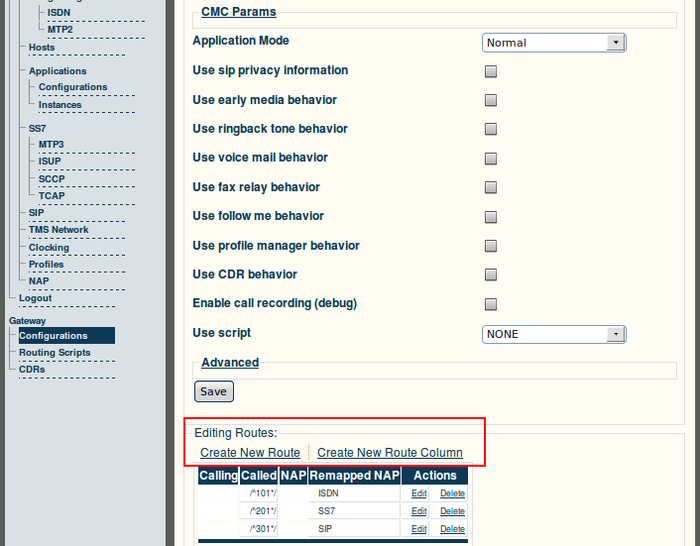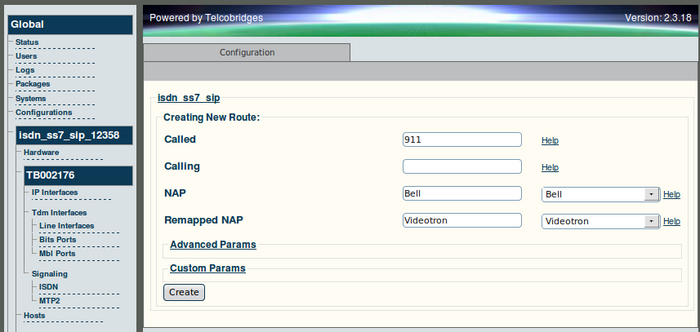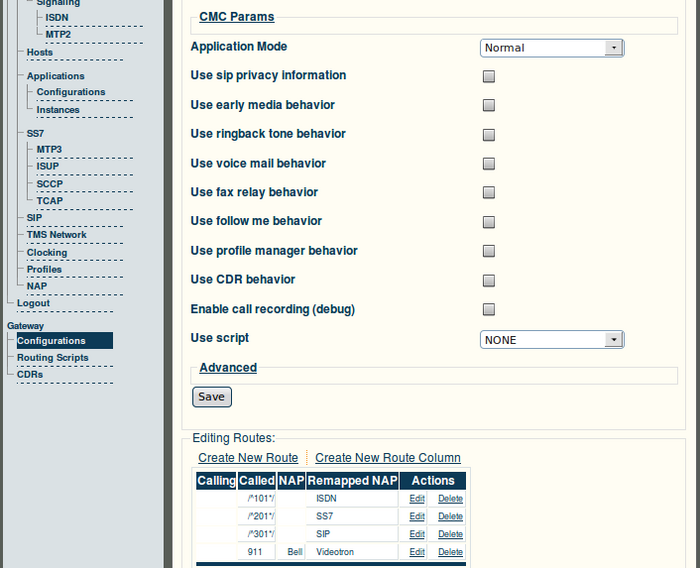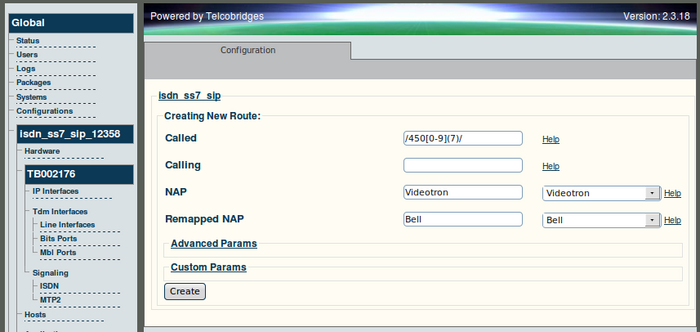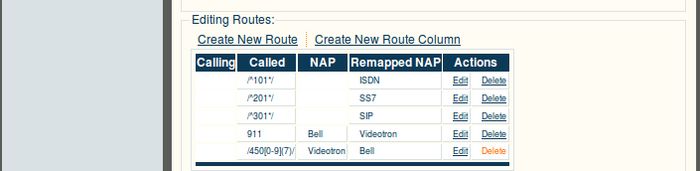Toolpack v2.3:Creating Called Number Routes
To facilitate the routing of calls from and to network access points (NAPs), or between NAPs, routing rules are defined.
Note: Version 2.3 of Toolpack introduced a new script-based routing engine that can be used in place of or in addition to the following approach.
To create a called number route
1. Select 'Configurations' under 'Gateway' from the navigation panel.
2. Click 'Edit' to access the routing gateway configuration.
3. Click 'Create New Route', to access the gateway configuration window.
4. Enter the called number mask.
In this example, a caller dialing 911 will get routed to the Bell NAP.
- Click 'Create' to save the routing rule
5. Verify that the newly create routing rule appears in the Route listing.
- Click 'Create New Route' to add another routing rule.
6. Enter a value for the called number mask and assign it to a NAP.
In this example a call starting with an area code originating on the Videotron NAP is routed to the Bell NAP.
- Click 'Create' to save this routing rule.
Note: The mask fields are designed to accept RegEx (regular expressions) syntax. In the example, shown above, the called number mask is using regular expressions to say that a called number starting with 450 and followed by seven digits, each ranging from 0-9, is to be routed to the Bell NAP.
7. Verify that the routing rules appear in the Routes listing.
What You Can Specify in a Route
In a route, one may specify the following 3 matching criterion for route selection of an incoming call.
- called number mask
- calling number mask
- NAP: this is the NAP from which the call comes.
If any of the above fields are blank, that criteria is not used.
You can use RegEx (regular expression) in called number mask and calling number mask to specify particular matching rules in this field, e.g. to match only the prefix of the called number. Please refer to the description on How to Use RegEx in Called and Calling Number Mask.
The field "Remapped NAP" specify which NAP the call is routed to when this route is selected.
Digit remapping or digit translation can also be performed on called number and calling number in the outgoing call leg when the call is routed. The remapping rules are specified on per route basis. Under the Advanced Parameters there are 2 fields, Remapped Called Number Mask and Remapped Calling Number Mask. You can use RegEx to specify the rules in these 2 fields. Please refer to the description on How to Use RegEx in Remapped Called and Calling Number Mask.
Disclaimer
The use of Bell and Videotron--two Canadian service providers--here is for demonstrative purposes only and implies no pre-existing relationship with TelcoBridges or endorsement of it on the part of either company.)