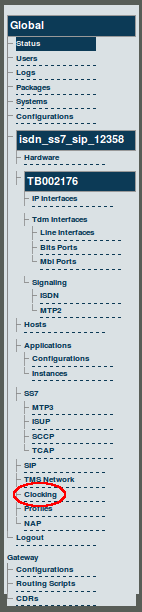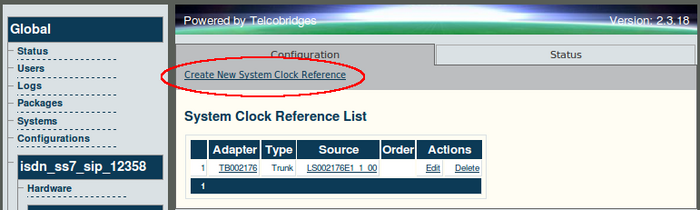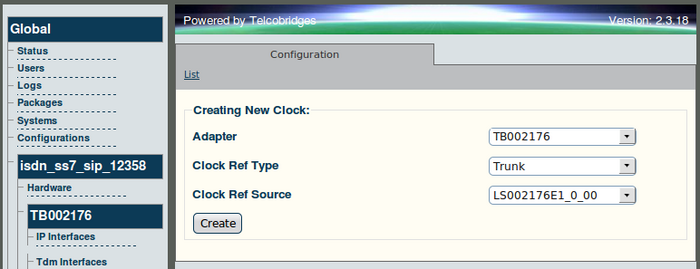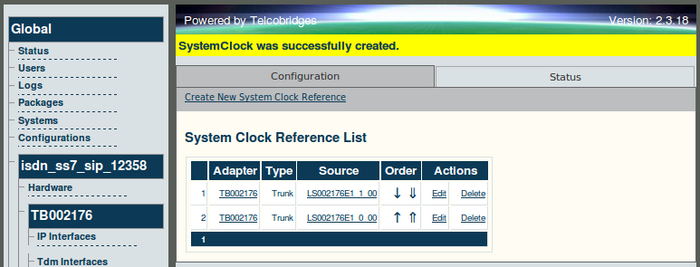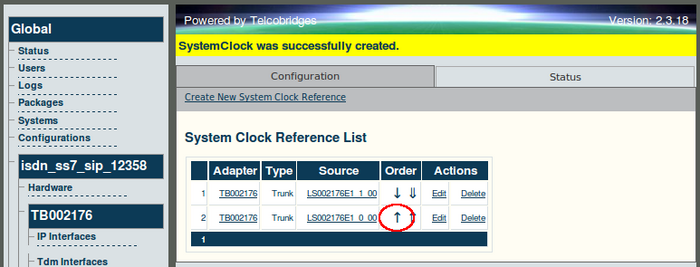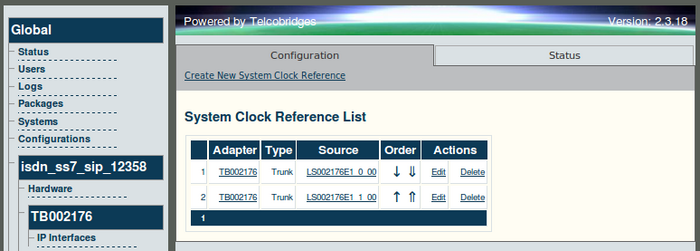Toolpack v2.3:Creating a Clocking Source
From TBwiki
1. Select Clocking from the navigation panel.
2. Click 'Create New System Clock Reference'.
3. Select a hardware adapter.
- Select a Clock Reference Type and Source
- Click Create
4. Once a new clock reference has been created:
- Set its priority in relation to other clocking sources.
- A single lined arrow moves the clocking source either one step closer to the top of the list or the bottom.
- A double lined arrow moves the clocking source either completely to the top or the bottom of the clocking source list.
Note: The clock source closest to the top is the highest priority and is selected as the first choice by the system manager as long as the clock source is a valid one.
Verifying Status
To verify the status of the system clocks, either select Status from the Navigation panel or select the Status tab in the Information panel.