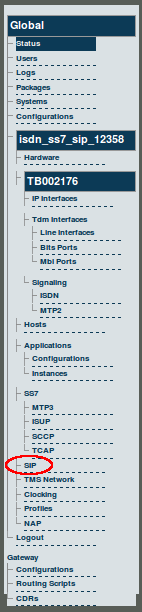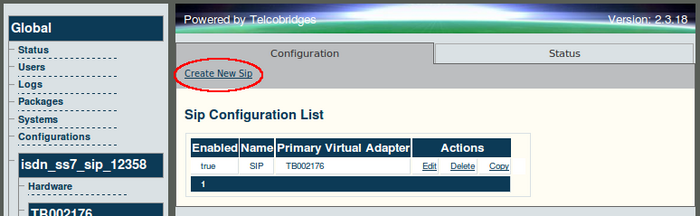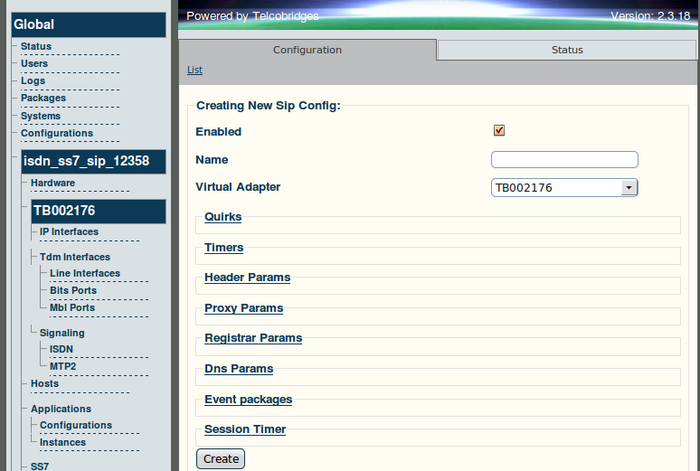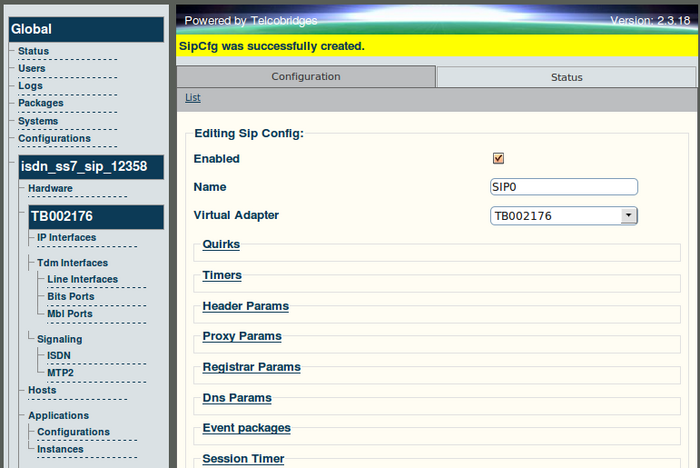Toolpack v2.3:Creating a SIP Signaling Stack
From TBwiki
To configure an SIP stack
1. Select 'SIP' from the navigation panel.
2. Click 'Create New SIP' from the information panel.
3. Enter a name for the SIP configuration.
- Enter a name for the SIP Configuration stack
- Select the Tmedia unit that will host SIP signaling
- Click Create, to save the changes
4. Verify that the message SipCfg was successfully created is displayed.