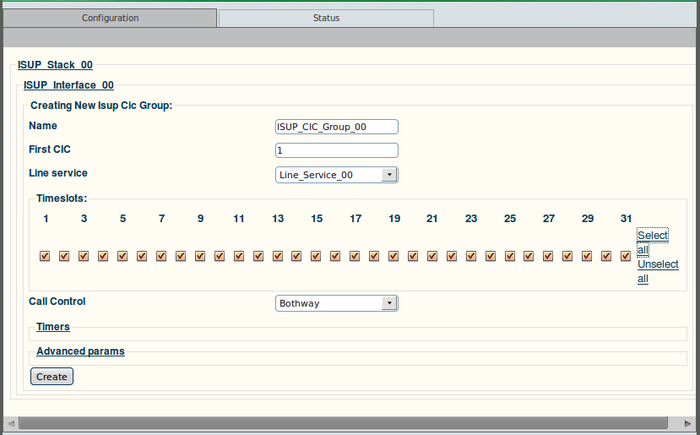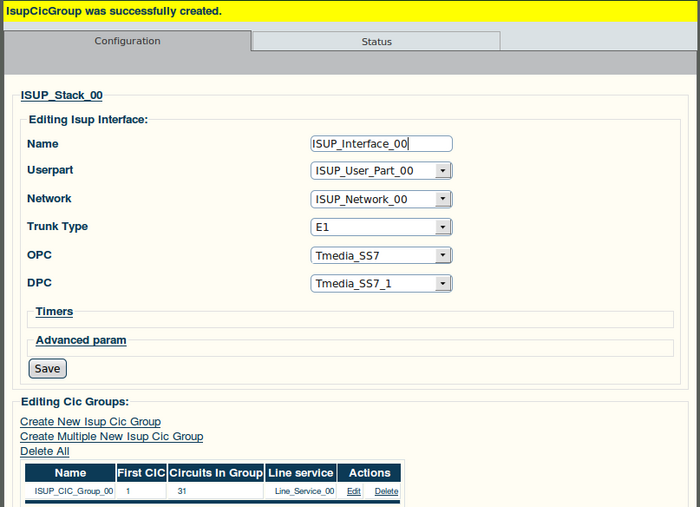Toolpack v2.4:Create ISUP CIC Groups
From TBwiki
To create an ISUP CIC group:
1. Click "Create New Isup Cic Group" in the ISUP interface configuration window (a number of groups can be created at once by clicking "Create Multiple New Isup Cic Group"):
2. Configure the new ISUP CIC group:
- Enter a name for the group
- Enter a number for the first CIC in the group (this value must follow other CIC group value, and not overlap)
- Select a line service
- Check the appropriate timeslots (click "Select all" to check all timeslots)
- Select a call control method
- Click "Create" to finalize the configuration
3. Verify that the "IsupCicGroup was successfully created" message appears: