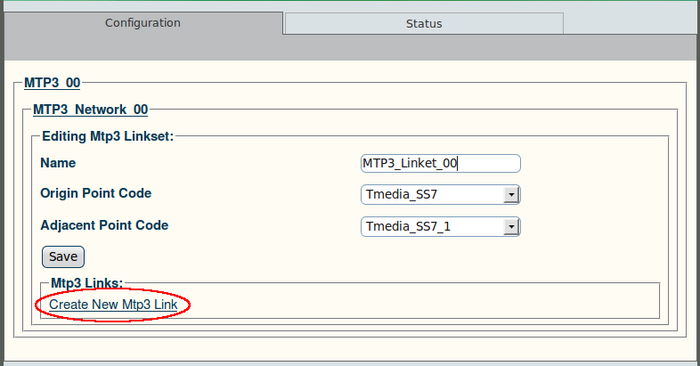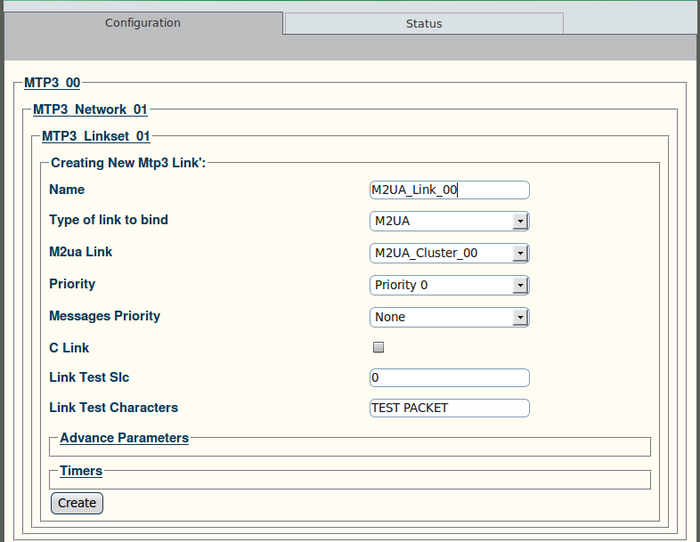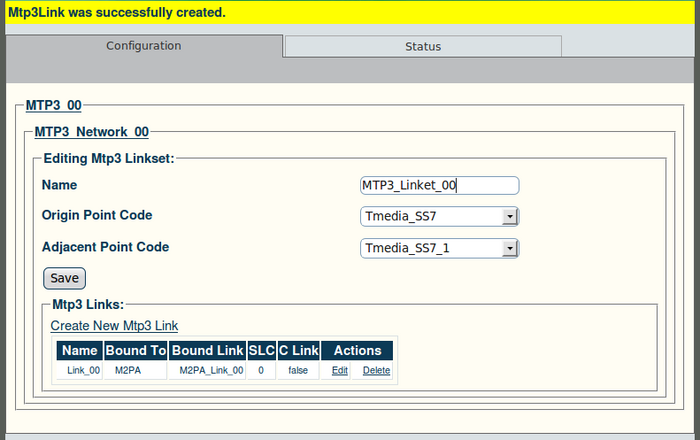Toolpack v2.4:Create MTP3 Links (M3UA)
From TBwiki
To create an MTP3 link:
1. Click "Create New Mtp3 Link" in the MTP3 linkset configuration window:
2. Configure the new MTP3 link:
- Enter a name for the link
- Select a MTP2 as the type of link to bind
- Select an MTP2 link
- Select a priority level (from 0 to 3)
- Select a Messages priority (from "none" to 3)
- Set the C Link value
- Enter a Link Test Slc (this value is unique in the link list)
- Enter Link Test Characters
- Click "Create" to finalize the configuration
3. Verify that the "Mtp3Link was successfully created" message appears: