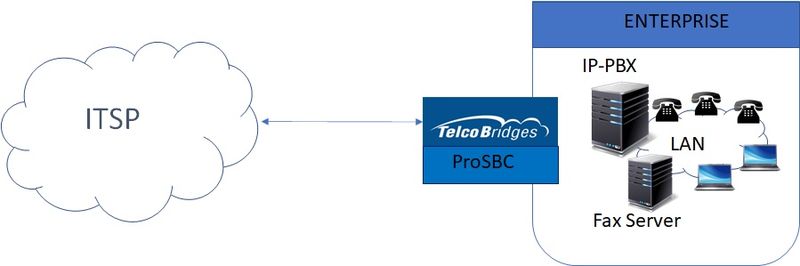FreeSBC:SIP Trunking:Configuration A
From TBwiki
(Difference between revisions)
m (→Introduction) |
|||
| (10 intermediate revisions by 4 users not shown) | |||
| Line 1: | Line 1: | ||
| + | === '''''Applies to version: v3.0, v3.1''''' === | ||
| + | {{DISPLAYTITLE:ProSBC:SIP Trunking:Configuration}} | ||
__NOTOC__ | __NOTOC__ | ||
=Introduction= | =Introduction= | ||
| − | The SIP Trunking Configuration Tutorial provides you with a scenario-based approach to | + | The SIP Trunking Configuration Tutorial provides you with a scenario-based approach to configure a [[ProSBC|ProSBC]] system and monitor its status, using the Web Portal configuration tool. Complete general installation configuration steps, before you begin configuring your specific application. |
==Prerequisites== | ==Prerequisites== | ||
| − | [[ | + | [[ProSBC|ProSBC]] devices must be installed as described in their respective [[Product_Installation_SBC|installation guides]]. |
== Typical SIP Trunking Sample == | == Typical SIP Trunking Sample == | ||
| Line 10: | Line 12: | ||
[[Image:FreeSBC_Sip_Trunking.jpg|800px| ]] | [[Image:FreeSBC_Sip_Trunking.jpg|800px| ]] | ||
| − | + | ==SIP TRUNKING CONFIGURATION== | |
| − | + | ===Prerequisites for configuration=== | |
| + | [Todo] | ||
| + | ===Steps for configuration=== | ||
{| cellpadding="5" border="1" class="wikitable" | {| cellpadding="5" border="1" class="wikitable" | ||
|- | |- | ||
| Line 26: | Line 30: | ||
| valign="top" | | | valign="top" | | ||
| − | |||
*[[Toolpack:Creating_a_SIP_Stack_SBC A|Create a SIP stack]] | *[[Toolpack:Creating_a_SIP_Stack_SBC A|Create a SIP stack]] | ||
*[[Toolpack:Creating_a_SIP_Transport_Server_SBC A|Create a SIP transport server]] | *[[Toolpack:Creating_a_SIP_Transport_Server_SBC A|Create a SIP transport server]] | ||
| Line 40: | Line 43: | ||
==Example Configuration== | ==Example Configuration== | ||
| − | + | Step by step example SIP Trunk configuration. | |
| + | *[[FreeSBC:SIP Trunking:Example_A|SIP Trunking Example Configuration]] | ||
==Troubleshooting== | ==Troubleshooting== | ||
| Line 46: | Line 50: | ||
{| cellpadding="5" border="1" class="wikitable" | {| cellpadding="5" border="1" class="wikitable" | ||
|- | |- | ||
| − | ! width="200" style="background: rgb(239, 239, 239) none repeat scroll 0% 0%; -moz-background-clip: border; -moz-background-origin: padding; -moz-background-inline-policy: continuous;" | Call Trace | + | ! width="200" style="background: rgb(239, 239, 239) none repeat scroll 0% 0%; -moz-background-clip: border; -moz-background-origin: padding; -moz-background-inline-policy: continuous;" | Call Trace |
| − | ! width="200" style="background: rgb(239, 239, 239) none repeat scroll 0% 0%; -moz-background-clip: border; -moz-background-origin: padding; -moz-background-inline-policy: continuous;" | Test Call | + | ! width="200" style="background: rgb(239, 239, 239) none repeat scroll 0% 0%; -moz-background-clip: border; -moz-background-origin: padding; -moz-background-inline-policy: continuous;" | Test Call |
! width="200" style="background: rgb(239, 239, 239) none repeat scroll 0% 0%; -moz-background-clip: border; -moz-background-origin: padding; -moz-background-inline-policy: continuous;" | TBReport | ! width="200" style="background: rgb(239, 239, 239) none repeat scroll 0% 0%; -moz-background-clip: border; -moz-background-origin: padding; -moz-background-inline-policy: continuous;" | TBReport | ||
| − | ! width="200" style="background: rgb(239, 239, 239) none repeat scroll 0% 0%; -moz-background-clip: border; -moz-background-origin: padding; -moz-background-inline-policy: continuous;" | Advanced Troubleshooting of | + | ! width="200" style="background: rgb(239, 239, 239) none repeat scroll 0% 0%; -moz-background-clip: border; -moz-background-origin: padding; -moz-background-inline-policy: continuous;" | Advanced Troubleshooting of ProSBC |
|- | |- | ||
| Line 63: | Line 67: | ||
| valign="top" | | | valign="top" | | ||
| − | *[[ | + | *[[FreeSBC_Troubleshooting|Advanced Troubleshooting of ProSBC]] |
|} | |} | ||
Latest revision as of 08:47, 20 April 2021
Applies to version: v3.0, v3.1
Introduction
The SIP Trunking Configuration Tutorial provides you with a scenario-based approach to configure a ProSBC system and monitor its status, using the Web Portal configuration tool. Complete general installation configuration steps, before you begin configuring your specific application.
Prerequisites
ProSBC devices must be installed as described in their respective installation guides.
Typical SIP Trunking Sample
SIP TRUNKING CONFIGURATION
Prerequisites for configuration
[Todo]
Steps for configuration
| (Step 1) Create IP Network |
(Step 2) Create Protocol Stack |
(Step 3) Create Call Route |
|---|---|---|
Example Configuration
Step by step example SIP Trunk configuration.
Troubleshooting
| Call Trace | Test Call | TBReport | Advanced Troubleshooting of ProSBC |
|---|---|---|---|