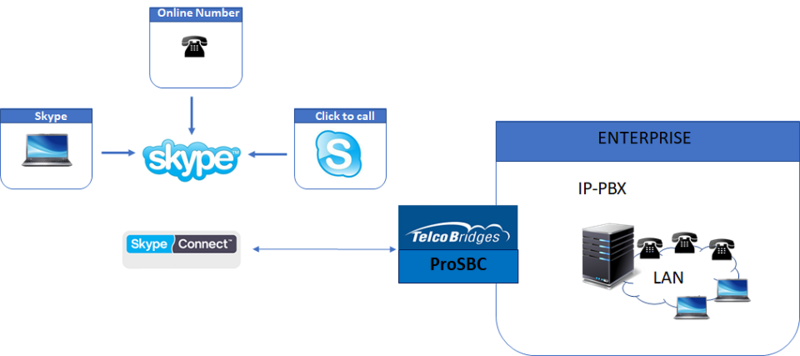FreeSBC:Skype Connect
From TBwiki
(Difference between revisions)
| Line 10: | Line 10: | ||
==Prerequisites== | ==Prerequisites== | ||
| − | *[[FreeSBC| | + | *[[FreeSBC|FreeSBC]] devices must be installed as described in their respective [[Product_Installation_SBC|installation guides]]. |
*Skype Connect Account | *Skype Connect Account | ||
Revision as of 08:38, 15 March 2019
Contents |
Introduction
Skype Connect provides connectivity between your business and the Skype community. By adding Skype Connect to your existing SIP-enabled PBX, your business can save on communication costs with little or no additional upgrades required.
With Skype Connect, your business can make great value Skype calls and receive calls from your customers using your desk phones. Customers using Skype can call your company’s Skype number with just a click of a button – using the Click & Call feature – making your company easier to reach.
FreeSbc is capable to connect your IP-PBX to Skype for low cost VoIP calls using the Skype Connect. This is a simple how to connecting FreeSBC to Skype.
Prerequisites
- FreeSBC devices must be installed as described in their respective installation guides.
- Skype Connect Account
Typical Skype Connect Sample
SKYPE CONNECT CONFIGURATION
| (Step 1) Create IP Network |
(Step 2) Create Protocol Stack |
(Step 3) Create Call Route |
|---|---|---|
Example Configuration
Step by step example Skype Connect with FreesBC configuration.
Troubleshooting
| Call Trace (Paid version only) | Test Call (Paid version only) | TBReport | Advanced Troubleshooting of FreeSBC |
|---|---|---|---|