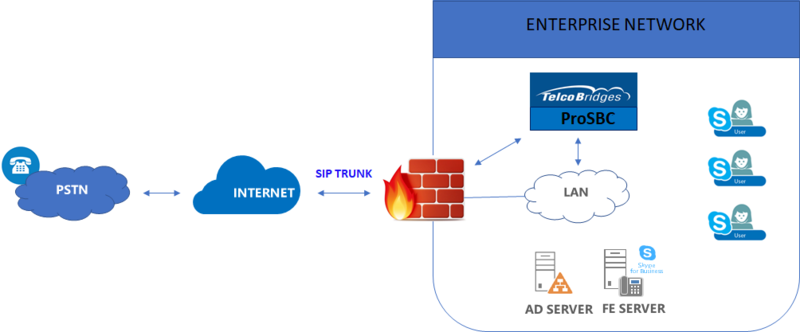FreeSBC:Skype for Business
From TBwiki
(Difference between revisions)
(Removed Paid version only) |
|||
| Line 52: | Line 52: | ||
{| cellpadding="5" border="1" class="wikitable" | {| cellpadding="5" border="1" class="wikitable" | ||
|- | |- | ||
| − | ! width="200" style="background: rgb(239, 239, 239) none repeat scroll 0% 0%; -moz-background-clip: border; -moz-background-origin: padding; -moz-background-inline-policy: continuous;" | Call Trace | + | ! width="200" style="background: rgb(239, 239, 239) none repeat scroll 0% 0%; -moz-background-clip: border; -moz-background-origin: padding; -moz-background-inline-policy: continuous;" | Call Trace |
| − | ! width="200" style="background: rgb(239, 239, 239) none repeat scroll 0% 0%; -moz-background-clip: border; -moz-background-origin: padding; -moz-background-inline-policy: continuous;" | Test Call | + | ! width="200" style="background: rgb(239, 239, 239) none repeat scroll 0% 0%; -moz-background-clip: border; -moz-background-origin: padding; -moz-background-inline-policy: continuous;" | Test Call |
! width="200" style="background: rgb(239, 239, 239) none repeat scroll 0% 0%; -moz-background-clip: border; -moz-background-origin: padding; -moz-background-inline-policy: continuous;" | TBReport | ! width="200" style="background: rgb(239, 239, 239) none repeat scroll 0% 0%; -moz-background-clip: border; -moz-background-origin: padding; -moz-background-inline-policy: continuous;" | TBReport | ||
! width="200" style="background: rgb(239, 239, 239) none repeat scroll 0% 0%; -moz-background-clip: border; -moz-background-origin: padding; -moz-background-inline-policy: continuous;" | Advanced Troubleshooting of ProSBC | ! width="200" style="background: rgb(239, 239, 239) none repeat scroll 0% 0%; -moz-background-clip: border; -moz-background-origin: padding; -moz-background-inline-policy: continuous;" | Advanced Troubleshooting of ProSBC | ||
Revision as of 14:32, 8 February 2021
Contents |
Introduction
This Configuration Note describes how to set up Telcobridges ProSBC for interworking between ITSP’s SIP Trunk and Skype For Business Mediation Server.
NOTE: SIP Trunk use G.711 in this test. There is no transcoding available.
Prerequisites
- ProSBC devices must be installed as described in their respective with release 3.1.x. Release 3.0.x is not supported for TCP connections installation guides.
- Skype for Business 2015. For additional information on Skype for Business 2015, visit Microsoft
Example Environment
ProSBC Configuration for S4B
| (Step 1) Create IP Network |
(Step 2) Create Protocol Stack |
(Step 3) Create Call Route |
|---|---|---|
Example Configuration
Step by step example ProSBC SIP trunking configuration for Microsoft Skype for Business.
Troubleshooting
| Call Trace | Test Call | TBReport | Advanced Troubleshooting of ProSBC |
|---|---|---|---|