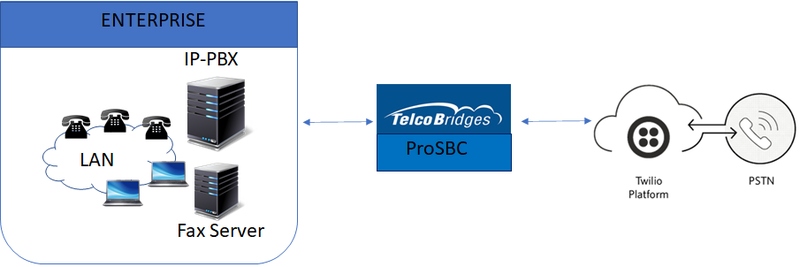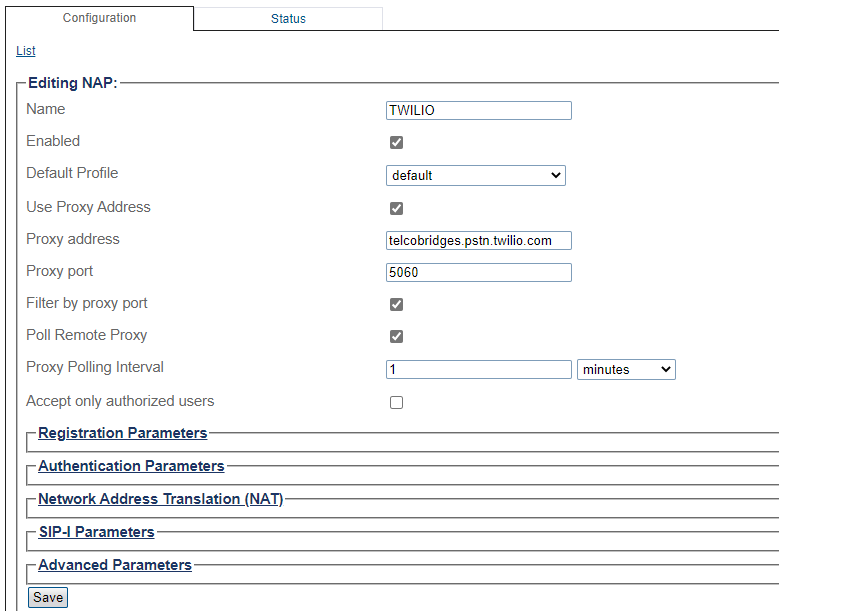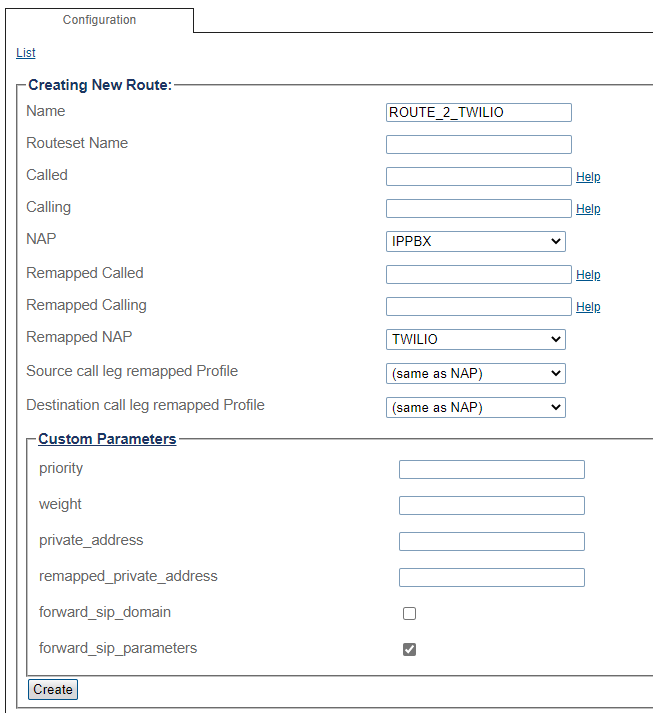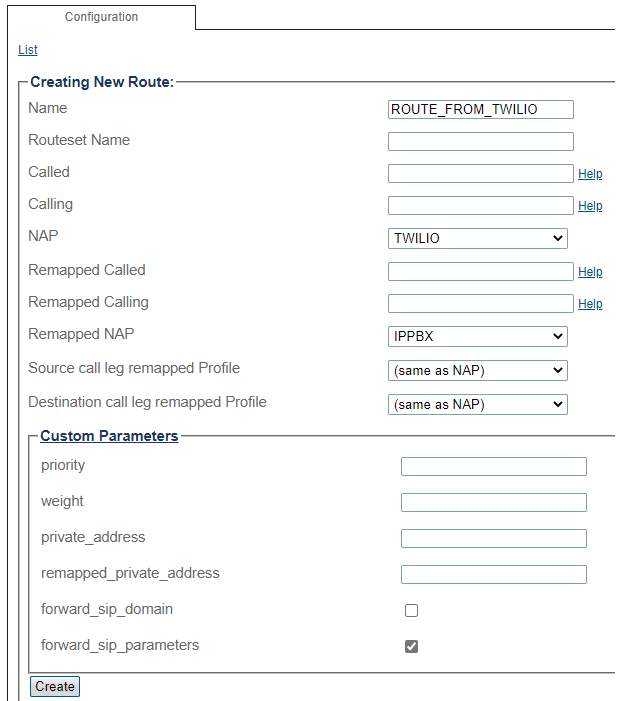SIP Trunk Configuration Instruction with Twilio Elastic trunking
From TBwiki
Contents |
Introduction
This article provides you with a step-by-step SIP Trunk Configuration of ProSBC with Twilio Elastic Trunking, using the Web Portal configuration tool. Complete the general installation configuration steps, before you begin configuring your specific scenario. In this FQDN guide (telcobridges.pstn.twilio.com) configured in the Twilio console. You can find more details about how to create an Elastic Trunking in Twilio from the following link Create and Configure Trunks
Twilio Elastic SIP Trunk Example
Configuration Steps
| (Step 1) Create IP Network |
(Step 2) Create Protocol Stack |
(Step 3) Create Call Route |
|---|---|---|
|
NAP Configuration for Twilio Elastic Trunking
- See Create SIP NAP
In this example, we will use telcobridges.pstn.twilio.com trunk information
- Name
- Default Profile
- Proxy Address
- Proxy Port Type
- Proxy Port
- Poll Remote Proxy
- Accept only authorized users
Route Configuration for Twilio Elastic Trunking
In this example, we will create an outgoing and incoming routes for Twilio Elastic Trunk
Route for outgoing to Twilio
Route for incoming from Twilio
List of Parameters
- Name
- Routeset Name
- Called
- Calling
- NAP
- Remapped Called
- Remapped Calling
- Remapped NAP
- Source call leg remapped Profile
- Destination call leg remapped Profile
Custom Parameters