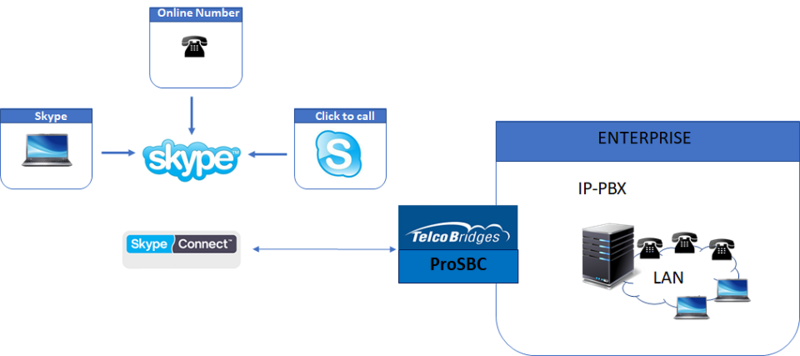FreeSBC:Skype for Business TCP Only Configuration
From TBwiki
Revision as of 00:51, 11 February 2020 by Serdar Civici (Talk | contribs)
Contents |
Introduction
This Configuration Note describes how to set up Telcobridges ProSBC for interworking between ITSP’s SIP Trunk and Microsoft’s Skype for Business Server 2015 environment using TCP only.
In this introduction we used G.711 on SIP Trunk. There is no transcoding available. If your SIP trunk will use other codec then G.711, please check our transcoding solution. FreeSbc is capable to connect your IP-PBX to Skype for low cost VoIP calls using the Skype Connect. This is a simple how to connecting FreeSBC to Skype.
Prerequisites
- FreeSBC devices must be installed as described in their respective installation guides.
- Skype Connect Account
Typical Skype Connect Sample
SKYPE CONNECT CONFIGURATION
| (Step 1) Create IP Network |
(Step 2) Create Protocol Stack |
(Step 3) Create Call Route |
|---|---|---|
Example Configuration
Step by step example Skype Connect with FreesBC configuration.
Troubleshooting
| Call Trace (Paid version only) | Test Call (Paid version only) | TBReport | Advanced Troubleshooting of FreeSBC |
|---|---|---|---|