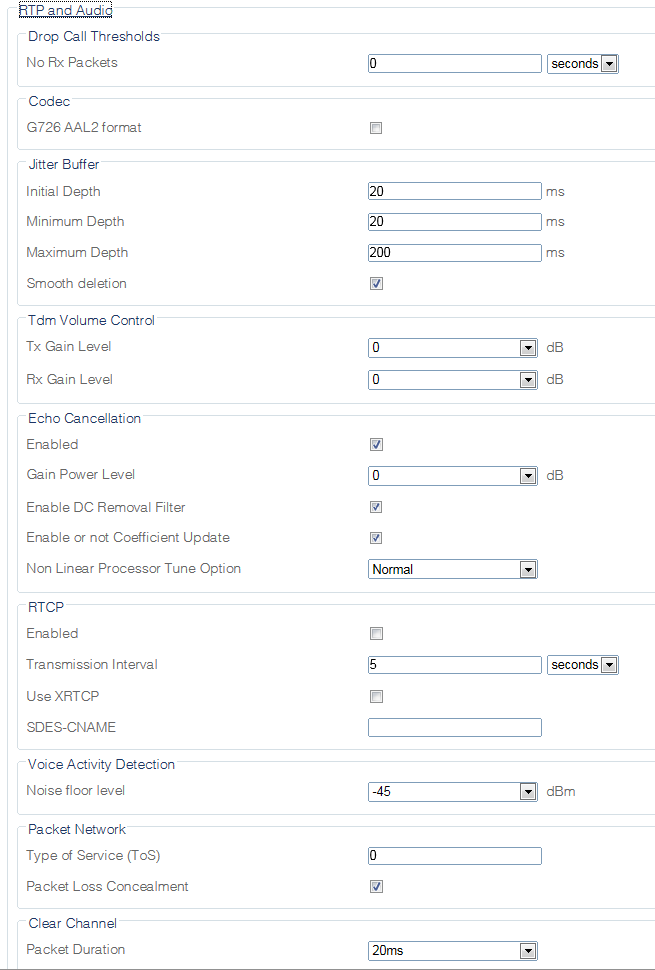Modifying RTP and Audio Settings
From TBwiki
Applies to version v2.10
To configure RTP and Audio settings, do the following:
1- Click RTP and Audio in the Editing Profile window, to display the customizable options.
2- Modify settings as required.
- Click Save
Path
/configurations/@[configuration_name]/profiles/@[profile_name]
Parameters (text)
/configurations/@[configuration_name]/profiles/@[profile_name] name = "@[profile_name]" /configurations/@[configuration_name]/profiles/@[profile_name]/voip/rtp_and_audio clear_channel_packet_duration = "20ms" codec_g726_aal2_format = false drop_call_thresholds_no_rx_packets = "0 second" vad_noise_floor_level = "-45"
Parameters (json)
{
"rtp_and_audio" : {
"clear_channel_packet_duration" : "20ms",
"codec_g726_aal2_format" : false,
"drop_call_thresholds_no_rx_packets" : "0 second",
"echo_cancellation" : {
"echo_cancellation_enabled" : true,
"enable_coefficient_update" : true,
"enable_dc_removal_filter" : true,
"gain_power_level" : "0",
"non_linear_processor_tune_option" : "Normal"
}
}
}
List of Parameters
Drop Call Thresholds
Codec
Jitter Buffer
- Jitter Buffer: Initial Depth
- Jitter Buffer: Minimum Depth
- Jitter Buffer: Maximum Depth
- Jitter Buffer: Smooth deletion
TDM Volume Control
Echo Cancellation
- Echo Cancellation: Enabled
- Echo Cancellation: Gain Power Level
- Echo Cancellation: Enable DC Removal Filter
- Echo Cancellation: Enable Coefficient Update
- Echo Cancellation: Non Linear Processor Tune Option
RTCP
Voice Activity Detection
Packet Network
Clear Channel